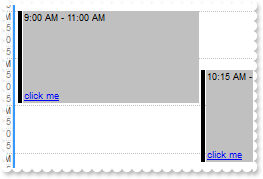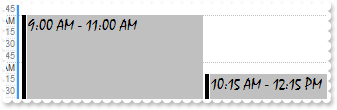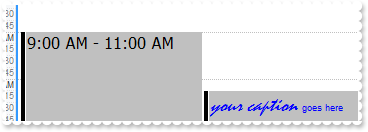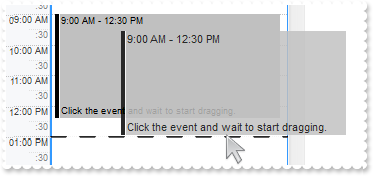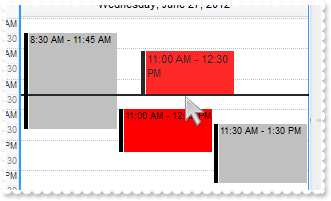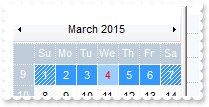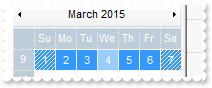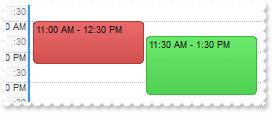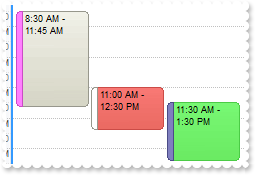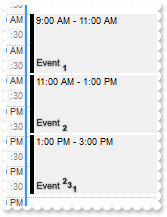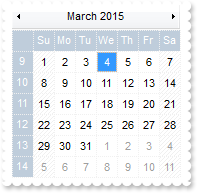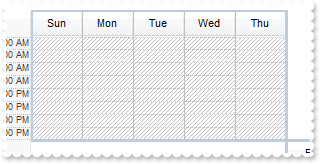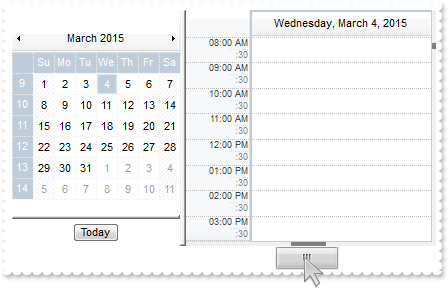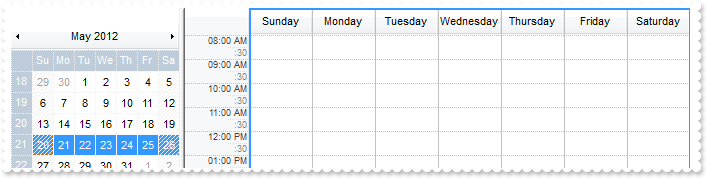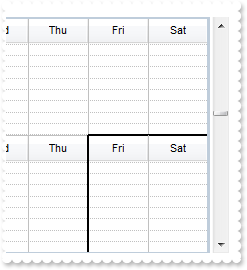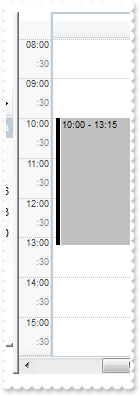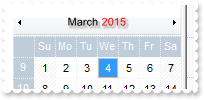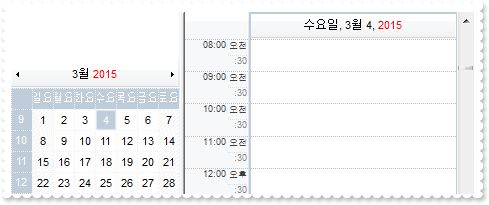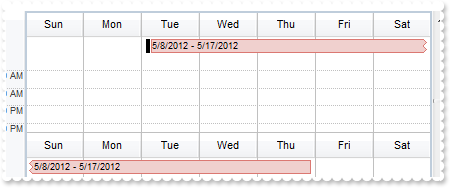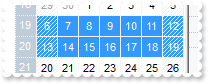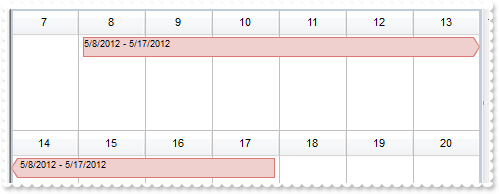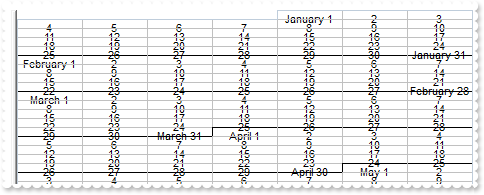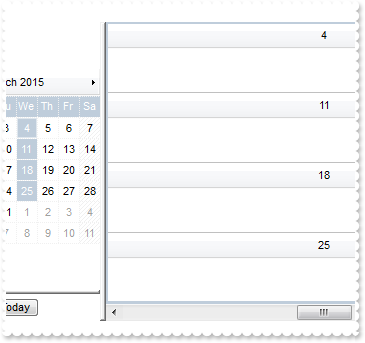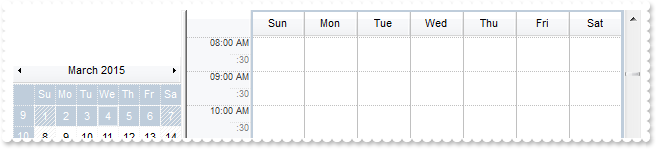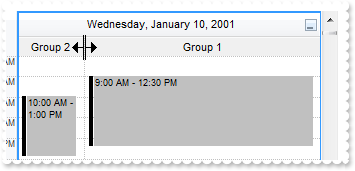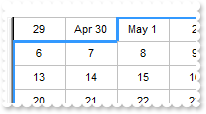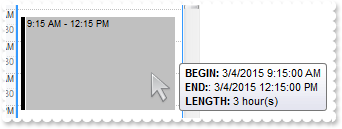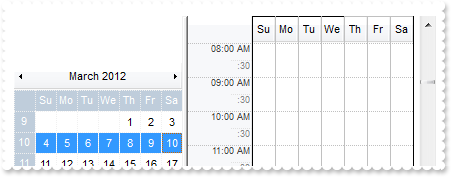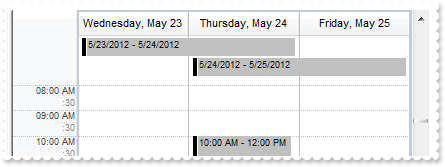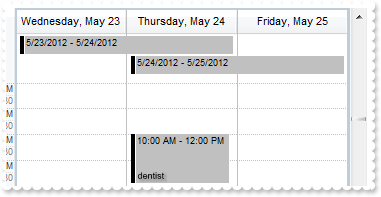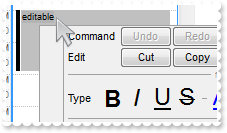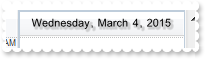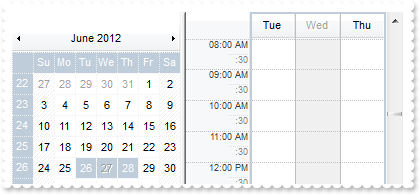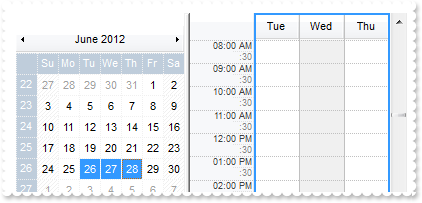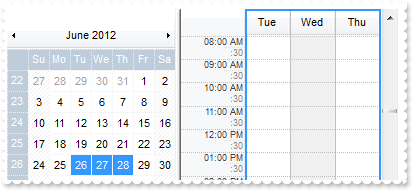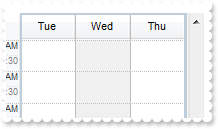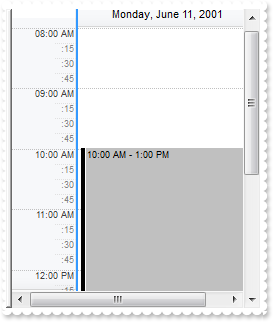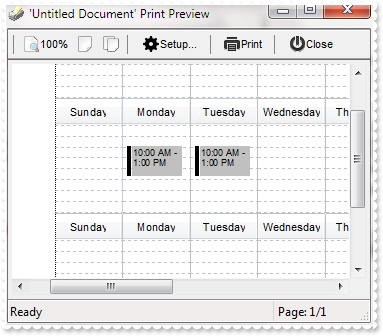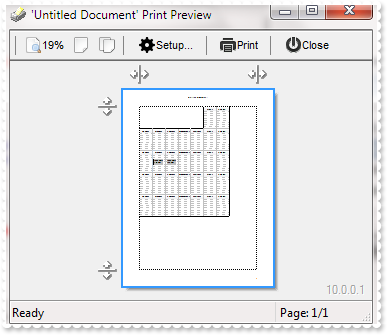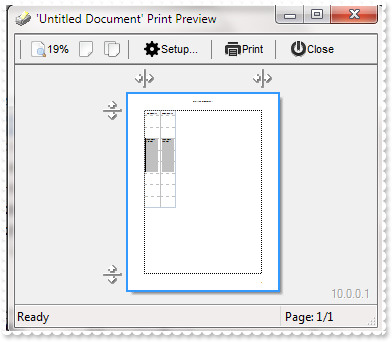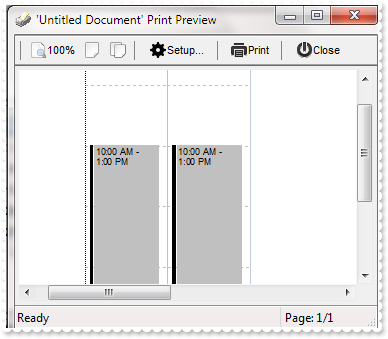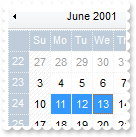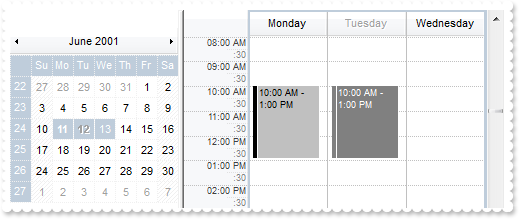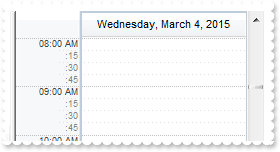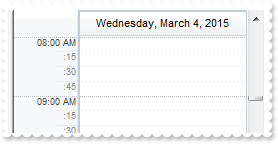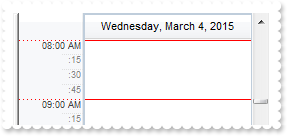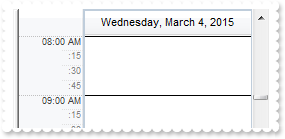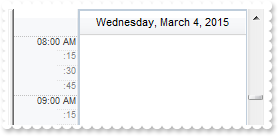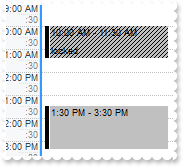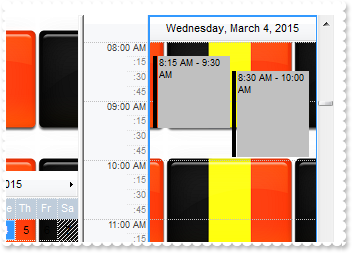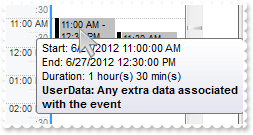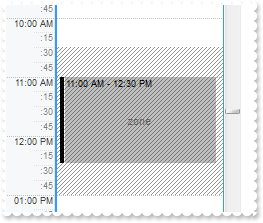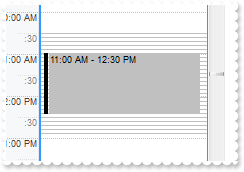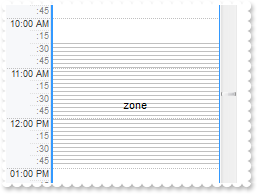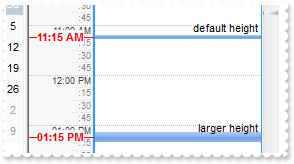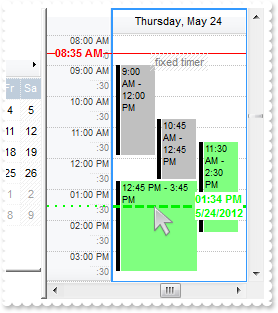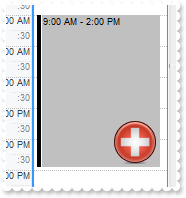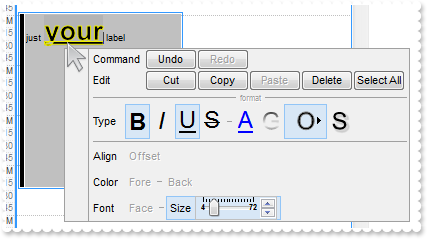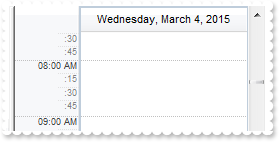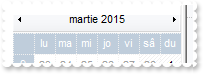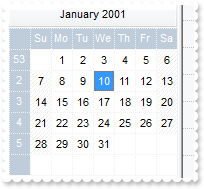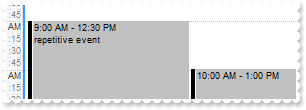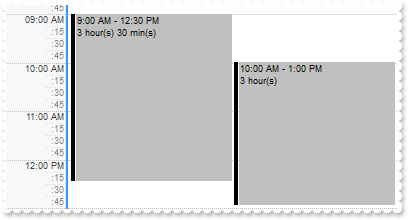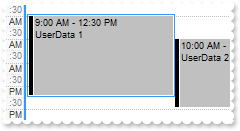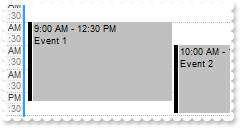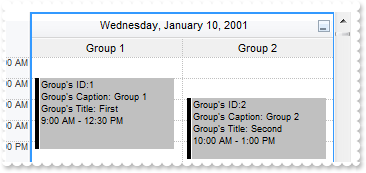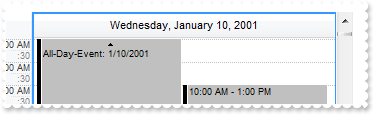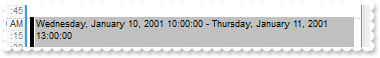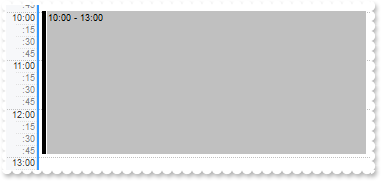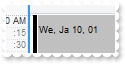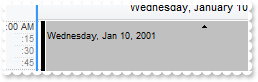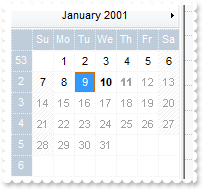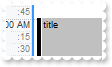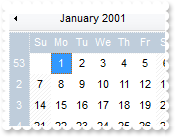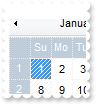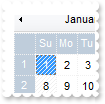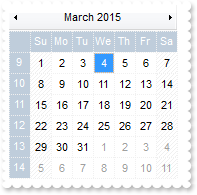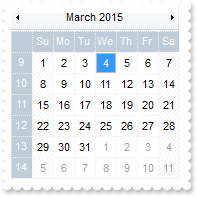|
200
|
Can you add text with links in the event
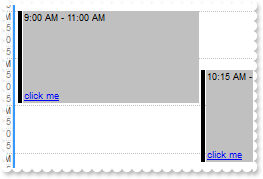
// Occurs when an anchor element is clicked.
Procedure OnComAnchorClick String llAnchorID String llOptions
Forward Send OnComAnchorClick llAnchorID llOptions
Showln llAnchorID llOptions
End_Procedure
Procedure OnCreate
Forward Send OnCreate
Variant voCalendar
Get ComCalendar to voCalendar
Handle hoCalendar
Get Create (RefClass(cComCalendar)) to hoCalendar
Set pvComObject of hoCalendar to voCalendar
Set ComSelection of hoCalendar to "6/20/2012"
Send Destroy to hoCalendar
Variant voEvents
Get ComEvents to voEvents
Handle hoEvents
Get Create (RefClass(cComEvents)) to hoEvents
Set pvComObject of hoEvents to voEvents
Variant voEvent
Get ComAdd of hoEvents "6/20/2012 9:00:00 AM" "6/20/2012 11:00:00 AM" to voEvent
Handle hoEvent
Get Create (RefClass(cComEvent)) to hoEvent
Set pvComObject of hoEvent to voEvent
Set ComExtraLabel of hoEvent to "<aID1234;OPTIONS-1234>click me</a>"
Send Destroy to hoEvent
Variant voEvent1
Get ComAdd of hoEvents "6/20/2012 11:00:00 AM" "6/20/2012 1:00:00 PM" to voEvent1
Handle hoEvent1
Get Create (RefClass(cComEvent)) to hoEvent1
Set pvComObject of hoEvent1 to voEvent1
Set ComExtraLabel of hoEvent1 to "<a1235;OPTIONS-1235>click me</a>"
Send Destroy to hoEvent1
Send Destroy to hoEvents
End_Procedure
|
|
199
|
How do you adjust the font type and size of the event (method 2)
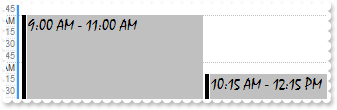
Procedure OnCreate
Forward Send OnCreate
Variant voCalendar
Get ComCalendar to voCalendar
Handle hoCalendar
Get Create (RefClass(cComCalendar)) to hoCalendar
Set pvComObject of hoCalendar to voCalendar
Set ComSelection of hoCalendar to "6/20/2012"
Send Destroy to hoCalendar
Set ComDefaultEventShortLabel to "<font mistral;12><%=%256%>"
Set ComDefaultEventLongLabel to (ComDefaultEventShortLabel(Self))
Variant voEvents
Get ComEvents to voEvents
Handle hoEvents
Get Create (RefClass(cComEvents)) to hoEvents
Set pvComObject of hoEvents to voEvents
Get ComAdd of hoEvents "6/20/2012 9:00:00 AM" "6/20/2012 11:00:00 AM" to Nothing
Get ComAdd of hoEvents "6/20/2012 11:00:00 AM" "6/20/2012 1:00:00 PM" to Nothing
Send Destroy to hoEvents
End_Procedure
|
|
198
|
How do you adjust the font type and size of the event (method 1)
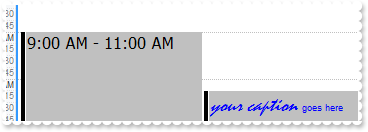
Procedure OnCreate
Forward Send OnCreate
Variant voCalendar
Get ComCalendar to voCalendar
Handle hoCalendar
Get Create (RefClass(cComCalendar)) to hoCalendar
Set pvComObject of hoCalendar to voCalendar
Set ComSelection of hoCalendar to "6/20/2012"
Send Destroy to hoCalendar
Variant voEvents
Get ComEvents to voEvents
Handle hoEvents
Get Create (RefClass(cComEvents)) to hoEvents
Set pvComObject of hoEvents to voEvents
Variant voEvent
Get ComAdd of hoEvents "6/20/2012 9:00:00 AM" "6/20/2012 11:00:00 AM" to voEvent
Handle hoEvent
Get Create (RefClass(cComEvent)) to hoEvent
Set pvComObject of hoEvent to voEvent
Set ComShortLabel of hoEvent to "<font tahoma;12><%=%256%>"
Set ComLongLabel of hoEvent to (ComShortLabel(hoEvent))
Send Destroy to hoEvent
Variant voEvent1
Get ComAdd of hoEvents "6/20/2012 11:00:00 AM" "6/20/2012 1:00:00 PM" to voEvent1
Handle hoEvent1
Get Create (RefClass(cComEvent)) to hoEvent1
Set pvComObject of hoEvent1 to voEvent1
Set ComShortLabel of hoEvent1 to "<fgcolor FF><i><font Mistral;16>your caption</i></font> goes here"
Set ComLongLabel of hoEvent1 to (ComShortLabel(hoEvent1))
Send Destroy to hoEvent1
Send Destroy to hoEvents
End_Procedure
|
|
197
|
How can I change the shape of the line to be shown when user drag and drop data over the control
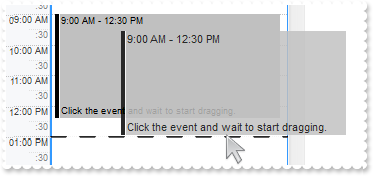
Procedure OnCreate
Forward Send OnCreate
Set ComOLEDropMode to OLEexOLEDropManual
Variant voAppearance
Get ComVisualAppearance to voAppearance
Handle hoAppearance
Get Create (RefClass(cComAppearance)) to hoAppearance
Set pvComObject of hoAppearance to voAppearance
Get ComAdd of hoAppearance 1 "C:\Program Files\Exontrol\ExSchedule\Sample\EBN\dash1.ebn" to Nothing
Send Destroy to hoAppearance
Set ComBackground OLEexScheduleOLEDropPosition to |CI$1000000
End_Procedure
|
|
196
|
How can I highlight the date-time from cursor when the user drag and drop data over the control
Procedure OnCreate
Forward Send OnCreate
Set ComOLEDropMode to OLEexOLEDropManual
Set ComBackground OLEexScheduleOLEDropPosition to (RGB(1,0,0))
End_Procedure
|
|
195
|
How can I start drag and drop events
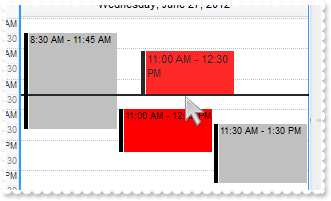
// Occurs when the OLEDrag method is called.
Procedure OnComOLEStartDrag Variant llData Integer llAllowedEffects
Forward Send OnComOLEStartDrag llData llAllowedEffects
// Data.SetData("to be carried by drag and drop")
Move 1 to AllowedEffects
End_Procedure
Procedure OnCreate
Forward Send OnCreate
Send ComBeginUpdate
Set ComAllowMoveEvent to OLEexDisallow
Set ComAllowCreateEvent to OLEexDisallow
Set ComOLEDropMode to OLEexOLEDropManual
Variant voCalendar
Get ComCalendar to voCalendar
Handle hoCalendar
Get Create (RefClass(cComCalendar)) to hoCalendar
Set pvComObject of hoCalendar to voCalendar
Set ComSelection of hoCalendar to "6/27/2012"
Send Destroy to hoCalendar
Variant voEvents
Get ComEvents to voEvents
Handle hoEvents
Get Create (RefClass(cComEvents)) to hoEvents
Set pvComObject of hoEvents to voEvents
Variant voEvent
Get ComAdd of hoEvents "6/27/2012 11:00:00 AM" "6/27/2012 12:30:00 PM" to voEvent
Handle hoEvent
Get Create (RefClass(cComEvent)) to hoEvent
Set pvComObject of hoEvent to voEvent
Set ComBodyBackColor of hoEvent to (RGB(255,0,0))
Send Destroy to hoEvent
Get ComAdd of hoEvents "6/27/2012 11:30:00 AM" "6/27/2012 1:30:00 PM" to Nothing
Get ComAdd of hoEvents "6/27/2012 8:30:00 AM" "6/27/2012 11:45:00 AM" to Nothing
Send Destroy to hoEvents
Send ComEndUpdate
End_Procedure
|
|
194
|
Is it possible to show the today date with a different foreground color
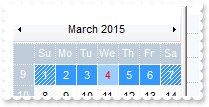
Procedure OnCreate
Forward Send OnCreate
Variant voCalendar
Get ComCalendar to voCalendar
Handle hoCalendar
Get Create (RefClass(cComCalendar)) to hoCalendar
Set pvComObject of hoCalendar to voCalendar
Set ComSelection of hoCalendar to "month(value) = month(date(``)) and (int((yearday(value) -1- ((7-weekday(value - yearday(value) + 1)) mod 7) )/7) = int((yearday(date(``))-1)/7))"
Send Destroy to hoCalendar
Set ComBackground OLEexCalendarMarkToday to (ComBackColor(Self))
Set ComBackground OLEexCalendarMarkTodayForeColor to (RGB(255,0,0))
End_Procedure
|
|
193
|
How can I hide the rectangle around the today date
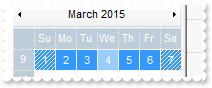
Procedure OnCreate
Forward Send OnCreate
Variant voCalendar
Get ComCalendar to voCalendar
Handle hoCalendar
Get Create (RefClass(cComCalendar)) to hoCalendar
Set pvComObject of hoCalendar to voCalendar
Set ComSelection of hoCalendar to "month(value) = month(date(``)) and (int((yearday(value) -1- ((7-weekday(value - yearday(value) + 1)) mod 7) )/7) = int((yearday(date(``))-1)/7))"
Send Destroy to hoCalendar
Set ComBackground OLEexCalendarMarkToday to (ComBackColor(Self))
End_Procedure
|
|
192
|
Is it possible to change the appearance of event with no status using the EBN (office theme)
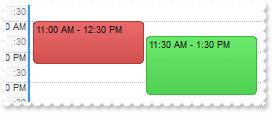
Procedure OnCreate
Forward Send OnCreate
Send ComBeginUpdate
Variant voAppearance
Get ComVisualAppearance to voAppearance
Handle hoAppearance
Get Create (RefClass(cComAppearance)) to hoAppearance
Set pvComObject of hoAppearance to voAppearance
Get ComAdd of hoAppearance 1 "gBFLBCJwBAEHhEJAEGg4BeoDg6AADACAxRDAMgBQKAAzQFAYaBqGqGAAGKD4JhUAIIRZGMIjFDcEwxC6NIpAWCYRDGEwCQiNQyRDCYYw+GYCJBmKKYcgONYgQLHcgxDIsJw/FyERjjeB4egkaZHRZOUZTZQsBxRAZ2Q4EQAKRpOFY9DTPcr0HR8ZQ+BKNAYkSjQAp2VZUVJFUqDKItVzbBIaRgteA7RrOXpjRjYEBxDKcZyxLqVLToiqcRz7PqbZrjeioZoyBI+QjgYAUFDeGSTDQ3bwAA4rEqaaZnVbkOQQJTcNy7EKvYRzGA7CgPHI5QjnVR6BjUJztWyIbp3G4rchqH4RaqAF5ZXg9ez/FIaJbnUaMWhXFqOABwPC0XoIGuAJklAeR6H2dAngcEZWnQehzCsd4SmGPJzF2Io1l2fhrgeUpxHOLIAggSRAlIYw6B0ThGFyEJ4CEAwQgSV51BkDYQhCIQJHgGp0gAGBFgCB55nAAC3HCbYEGEOBIHOBZhggZgagYIRIHYEoFCGMoSCKCJiEiFgjgaYZjjYGIJiKSI2CeBZiAgXgugyYxIgYNINmIaJaDiDpKEiag8g2Y5on4M4GkqGQWEaEZkgkJhKhEZBJC4ToTmSSBqFCFJkikNhUhXQpaFiFJlikbhPhcZZpC4GwqmYSYWGaGZmgmJhkhiZopjYboamGKY+HKGhmkmTh2CqZxZl4coeGeKY6HyHxmigbIuiCaBKBaBohmiCgOgKIhokoNoKgaKJqEaCIimkwwuiUKVyBiJk7m6HIiGGMqbCiSwqhaI4pmqComiOKBqiqNouioKpKj6JQsiqapOiuBoqnqZouiwaxahqOooiuSp+j+BpLEsFpGjGbILCaSoxGwSwuk6M5skgapQjSbIrDaVI15AWpYjSbYrG6T43G2a1Ui2bhLhaZo5m6C4mmSOJuiuNpujqYYrj6co6G6S5OnYLZvFuXpyj4b4rjqfI/G7aA7kCcBMBcBpBnCDAPAKQhwkwN1wjCbBHAiQpxCwVI7kVlJHBiRhwlwbzrHGbB/AeBpLlyFI/kmcoMiMJQvHKLIbCeSpyjyEwwkycxMk8LZMDMLIzC+S4LnyVw+kwYYsn8P5KHOPJoj+TnQl8NJSjMPJnEzmR9CMQpUnOSBvESVZ1g0ZwplWNYtHcXZXDWbYHESWA2C2Fxklkdgdh8aJXmGLYvGaBoME2RxylydxNlcdpcGGPZfHqXp3C2M4fIv3sD3ACMETAnALgJF+PAbgPh7jEHiFsXgNgxjyA4I8EoyR5CcFeCEY48huDPBqMsYYXBvg9GUPMDg/wiBjHoD0D4PRpD0G4NdcY8hoDZEqNcewHRHhlGyPYTofwujaHuB0Z4bQGh3C6O9ng9xvAJEqA0TIfgXiNHGPkDznxxD4E8F8To5x8iQGuKEdI+QvBvFSOuKotxYjpGGGYN4vR3j8A+A8Yo8R9jeHeMkeY/QPgsBoGcPonw3jdHuP4D4jxsgNH8F8V47R7D+E+L8eo+A/g/G+PwGYnx1j/D+FAAwAQfhoASAEL4lADiBAePEeowBcANAGGAOgCQhhDCMAoIIWAWgFHAMQDIghEBuAaEEbAPQChgHIB8QgUAxAQGEDgJgNAwgsBOIQJAbUpCoBoIoCAtAJiFGgMEBQwwqBjAWCEYAcwigoCgIAQBAQ==" to Nothing
Send Destroy to hoAppearance
Set ComOnResizeControl to (OLEexChangePanels + OLEexHideSplitter)
Variant voCalendar
Get ComCalendar to voCalendar
Handle hoCalendar
Get Create (RefClass(cComCalendar)) to hoCalendar
Set pvComObject of hoCalendar to voCalendar
Set ComSelection of hoCalendar to "6/27/2012"
Send Destroy to hoCalendar
Set ComBodyEventBackColor to |CI$1000000
Set ComShowStatusEvent to False
Set ComDefaultEventPadding OLEexPaddingAll to 3
Set ComBackground OLEexScheduleCreateEventBackColor to |CI$1000000
Set ComBackground OLEexScheduleUpdateEventsBackColor to |CI$1000000
Variant voEvents
Get ComEvents to voEvents
Handle hoEvents
Get Create (RefClass(cComEvents)) to hoEvents
Set pvComObject of hoEvents to voEvents
Variant voEvent
Get ComAdd of hoEvents "6/27/2012 11:00:00 AM" "6/27/2012 12:30:00 PM" to voEvent
Handle hoEvent
Get Create (RefClass(cComEvent)) to hoEvent
Set pvComObject of hoEvent to voEvent
Set ComBodyBackColor of hoEvent to (RGB(255,0,0))
Send Destroy to hoEvent
Variant voEvent1
Get ComAdd of hoEvents "6/27/2012 11:30:00 AM" "6/27/2012 1:30:00 PM" to voEvent1
Handle hoEvent1
Get Create (RefClass(cComEvent)) to hoEvent1
Set pvComObject of hoEvent1 to voEvent1
Set ComBodyBackColor of hoEvent1 to (RGB(0,255,0))
Send Destroy to hoEvent1
Send Destroy to hoEvents
Send ComEndUpdate
End_Procedure
|
|
191
|
Is it possible to change the appearance of event's status using the EBN (office theme)
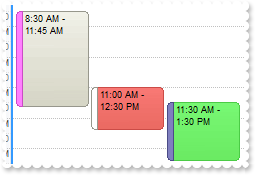
Procedure OnCreate
Forward Send OnCreate
Send ComBeginUpdate
Set ComOnResizeControl to (OLEexChangePanels + OLEexHideSplitter)
Variant voAppearance
Get ComVisualAppearance to voAppearance
Handle hoAppearance
Get Create (RefClass(cComAppearance)) to hoAppearance
Set pvComObject of hoAppearance to voAppearance
Get ComAdd of hoAppearance 1 "gBFLBCJwBAEHhEJAEGg4BKYCg6AADACAxRDAMgBQKAAzQFAYaBqGqGAAGKD4JhUAIIRZGMIjFDcEwxC6NIpAWCYRDEMQ0AJCIzDJCIZBkHCPRjASQZUhmHIDTbIEBxfIMIxLE9IMwxfA8ax1GifI6hGSYDa0HAkABTVQRLL4aSDK6NaYmSL5DhkBokUpGKTpOhgATHMqqIzGURZNquEQ1DBbEI3BaUaw/CKRLAoahqVpqK4tS7MNa3XKkcxzD6eIypGBKAgmQoJDLRGIxTiYACxPQACzsEAKapKUZPRZVNYQJQlNRDLiEcrgOr4DxqO4aWbZViaDZVawlNy5bhtfaqGrfKYJYLrWCTbh0Tz9KzIJJwHbcKxjKrDczjEoSVwiAmSgcGmIxaggHBHFmFpoHEJwbg8FpammO5bEUaxbm6ZwDH+YI7EIQQQhKAYkkYdA6hyDI4ngGRIA8AwQgSV51BkDYQhCIQJHeHAkCAGBFgGR55m8CQBkONkYCEEgxGeBZJHQDgTgWFhFgyf4HmICByBqBRhmiAgmD+YggAIHIJmKSIhGMQJijiNgmgoYwYkoH4NCIWJaC6BhiiiZg2g4CR4moN4LmOWQGEKEAkCibgwg+vwiEeEQjFifhQhMIpZDoOoViUKJyFGExlDkGhXhcZIZGIXIWiUSIyGKFRmAkPhkheJYZC4bIYmaaYGGmF5mjmSh1hqJwZmIRYdieGZSH2GxnjmahbhoJx5nqAYhigOYaHOIAohiHhniKKBaDIZYjiiOZCgeJImnoEh/iWKJYk6FYmikehyhOJ4pBqCoZiQKY6gKHYIGmeoiiGKoqDqMoliwKh6FKM4riqOQOjeLYqhqYoxi6K5anKL4visWoSkGMYsDsCo5hKLIbCKS4jmyKp+kyM5qlsRpFiyLB7GKTY2i0Spuk6NItAsfpXjALY7hKXYIk6Wh2CmBphgqOgTjuYhIHachAlAECAg=" to Nothing
Get ComAdd of hoAppearance 2 "CP:1 0 0 1 0" to Nothing
Get ComAdd of hoAppearance 4 "gBFLBCJwBAEHhEJAEGg4BGoDg6AADACAxRDAMgBQKAAzQFAYaBqGqGAAGKD4JhUAIIRZGMIjFDcEwxC6NIpASLoJDCH4mSTHYxyHIMWwtDiBZgkCA4fiGEYnThKM5SdKsXABG6NErSdDAAoKRIVTjAcsVTicAo+R7TcYgLBNAQHKQAHZDQRKZpuFoRRKJNgDLYUEhqGCyYDseyZNj2GZYRDPVqzWAFFzrFSqLilaYpSh+bpfSRSVI3PakQz+LCNCzwEAKYoaRZDRZgdzUbItMYNBKsMQgO6QAwqNKYQjWVaaFgEYzJMa2LTiHSqQhrGqMQjnV5ZPgVzZKZZGVQ1LBOOZfEJ2XacSqeCyWEqnRryFpWRpfGXiX7EOY7HaePwDAQQhKAaEwZlCahyDKDBjm4a5JAiG5jgyDYhCKDZukYSAYgsLAzh0RBlBqBAkA4Ox+n+H5AAGDJWDWH5jFmdBQl8Z5yAGAZfngDZ6H9HIiACAhUCgMgPgSYAYA4EoDiEWBGBiAxhAIXAADITRzGIIA2AyAxYleCJhGiFgnggYg4iIEYImKKIqC6B4iliMg2DYIRolYIoLA2ExmDmDwNhiNg9g+Y44goPYMmGeJeEKD4hBMMJbDaTIYnYTg2mUOBaFOFZknkVhNhYZZJFIT4ViWWRElmFohmkYhehQJA4ESTg3A2WYuG2GwmmgWhuhyZwJjIcodGaeZmGANpnEMdhkAAJ5ZE4cYaieCZ2HeHhoGoEoIh4IRjESXg3iialFiQaJaE6Fokg2ahWhiJBpEgRociWaZYHqH4mmiehqiOKBAAqDJUDgTgaiyYYFiqapGiyK4rAqTosiQa14jKKxrGqPo6i8a46laPIwmuGB6juMBrnsEo9jCLB6jKTIwCyawmk2L4sGsQpDjObIrFAAA2E4U4WlyN4tlsfgWjebhLgaXY4waApqjoLorhSZY7C6a4KBGPBuhuQppjyIZrlKa48m8e5WBENwOHOIyNDAHAOBaQJwgwFwBgWDZziSaZCHAQ4jAeQoxBwGp/kUMQME8FZFDGLBDBaB4xmwcwXkacQcDMDpDE6HIjCiSYyhyHwuDocpMisL5MHKfIuBGTIylyZgWDgToziyYg7A6TJ8myTwO7KPZRDQLQTEYOp0g0AxKgQdBNDcQ5PHSPRHEeVQ1A0XxMlaNRdGsT4Hg4Q44m2WB2D2CxkgWNhNicZpYjaDYvGWW52l2PxqDsdz+meBBOGOIEcAdAPAnEcPIPAbx4C2H+MEd4XAHDxGEPEDgBh6jBDiDwEI4QFhvEOI8EYyR3i8EMPsZQcguCsBGMwOQMApj5GYEAPg8RtAADoDAFY9xpiAAQAggIA=" to Nothing
Send Destroy to hoAppearance
Variant voCalendar
Get ComCalendar to voCalendar
Handle hoCalendar
Get Create (RefClass(cComCalendar)) to hoCalendar
Set pvComObject of hoCalendar to voCalendar
Set ComSelection of hoCalendar to "6/27/2012"
Send Destroy to hoCalendar
Set ComStatusEventColor to |CI$2000000
Set ComBodyEventBackColor to |CI$4000000
Set ComBackground OLEexScheduleCreateEventBackColor to |CI$1000000
Set ComBackground OLEexScheduleUpdateEventsBackColor to |CI$1000000
Set ComStatusEventSize to 6
Set ComDefaultEventPadding OLEexPaddingAll to 2
Variant voEvents
Get ComEvents to voEvents
Handle hoEvents
Get Create (RefClass(cComEvents)) to hoEvents
Set pvComObject of hoEvents to voEvents
Variant voEvent
Get ComAdd of hoEvents "6/27/2012 11:00:00 AM" "6/27/2012 12:30:00 PM" to voEvent
Handle hoEvent
Get Create (RefClass(cComEvent)) to hoEvent
Set pvComObject of hoEvent to voEvent
Set ComBodyBackColor of hoEvent to (RGB(255,0,0))
Send Destroy to hoEvent
Variant voEvent1
Get ComAdd of hoEvents "6/27/2012 11:30:00 AM" "6/27/2012 1:30:00 PM" to voEvent1
Handle hoEvent1
Get Create (RefClass(cComEvent)) to hoEvent1
Set pvComObject of hoEvent1 to voEvent1
Set ComBodyBackColor of hoEvent1 to (RGB(0,255,0))
Set ComStatusColor of hoEvent1 to (RGB(0,0,128))
Set ComExtraLabel of hoEvent1 to "Point"
Send Destroy to hoEvent1
Variant voEvent2
Get ComAdd of hoEvents "6/27/2012 8:30:00 AM" "6/27/2012 11:45:00 AM" to voEvent2
Handle hoEvent2
Get Create (RefClass(cComEvent)) to hoEvent2
Set pvComObject of hoEvent2 to voEvent2
Set ComStatusColor of hoEvent2 to (RGB(255,0,255))
Send Destroy to hoEvent2
Send Destroy to hoEvents
Send ComEndUpdate
End_Procedure
|
|
190
|
Does your control support subscript or superscript, in HTML captions
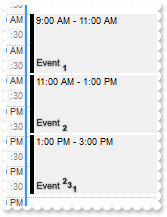
Procedure OnCreate
Forward Send OnCreate
Set ComBodyEventBackColor to (RGB(240,240,240))
Variant voCalendar
Get ComCalendar to voCalendar
Handle hoCalendar
Get Create (RefClass(cComCalendar)) to hoCalendar
Set pvComObject of hoCalendar to voCalendar
Set ComSelection of hoCalendar to "6/20/2012"
Send Destroy to hoCalendar
Variant voEvents
Get ComEvents to voEvents
Handle hoEvents
Get Create (RefClass(cComEvents)) to hoEvents
Set pvComObject of hoEvents to voEvents
Variant voEvent
Get ComAdd of hoEvents "6/20/2012 9:00:00 AM" "6/20/2012 11:00:00 AM" to voEvent
Handle hoEvent
Get Create (RefClass(cComEvent)) to hoEvent
Set pvComObject of hoEvent to voEvent
Set ComExtraLabel of hoEvent to "<sha ;;0>Event <b><font ;6><off 4>1"
Send Destroy to hoEvent
Variant voEvent1
Get ComAdd of hoEvents "6/20/2012 11:00:00 AM" "6/20/2012 1:00:00 PM" to voEvent1
Handle hoEvent1
Get Create (RefClass(cComEvent)) to hoEvent1
Set pvComObject of hoEvent1 to voEvent1
Set ComExtraLabel of hoEvent1 to "<sha ;;0>Event <b><font ;6><off 4>2"
Send Destroy to hoEvent1
Variant voEvent2
Get ComAdd of hoEvents "6/20/2012 1:00:00 PM" "6/20/2012 3:00:00 PM" to voEvent2
Handle hoEvent2
Get Create (RefClass(cComEvent)) to hoEvent2
Set pvComObject of hoEvent2 to voEvent2
Set ComExtraLabel of hoEvent2 to "<sha ;;0>Event <b><font ;6><off -6>2<off 4>3<off 4>1"
Send Destroy to hoEvent2
Send Destroy to hoEvents
End_Procedure
|
|
189
|
How can I hide the scheduler part of the control, so I can use the calendar panel only
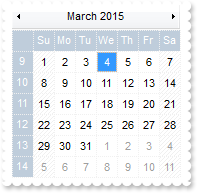
Procedure OnCreate
Forward Send OnCreate
Set ComOnResizeControl to (OLEexHideSplitter + OLEexResizePanelRight)
End_Procedure
|
|
188
|
I see how I can specify a non-working day pattern for weekends, but how can I specify non-working days for holidays
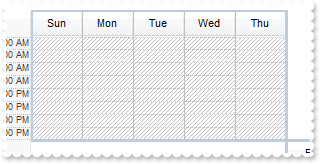
Procedure OnCreate
Forward Send OnCreate
Variant voCalendar
Get ComCalendar to voCalendar
Handle hoCalendar
Get Create (RefClass(cComCalendar)) to hoCalendar
Set pvComObject of hoCalendar to voCalendar
Set ComSelectDate of hoCalendar "5/28/2012" to True
Send ComSelect of hoCalendar OLEexSelectWeek
Set ComSelectDate of hoCalendar "6/5/2012" to False
Send ComSelect of hoCalendar (OLEexSelectToggle + OLEexSelectWeek)
Set ComSelectDate of hoCalendar "6/12/2012" to False
Send ComSelect of hoCalendar (OLEexSelectToggle + OLEexSelectWeek)
Send Destroy to hoCalendar
Variant voNonworkingTimes
Get ComNonworkingTimes to voNonworkingTimes
Handle hoNonworkingTimes
Get Create (RefClass(cComNonworkingTimes)) to hoNonworkingTimes
Set pvComObject of hoNonworkingTimes to voNonworkingTimes
Get ComAdd of hoNonworkingTimes "month(value) = 5" "00:00" "24:00" -1 to Nothing
Get ComAdd of hoNonworkingTimes "value in (#6/5/2012#,#6/7/2012#)" "00:00" "24:00" -1 to Nothing
Send Destroy to hoNonworkingTimes
End_Procedure
|
|
187
|
How do I enable the scrollbar-extension, as thumb to be shown outside of the control's client area
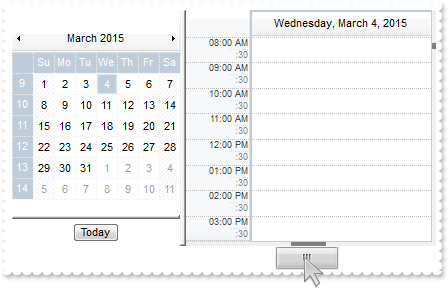
Procedure OnCreate
Forward Send OnCreate
Send ComBeginUpdate
Set ComScrollBars to OLEexDisableBoth
Set ComScrollPartVisible OLEexVScroll OLEexExtentThumbPart to True
Set ComScrollPartVisible OLEexHScroll OLEexExtentThumbPart to True
Set ComScrollPartVisible |CI$2 OLEexExtentThumbPart to True
Set ComScrollWidth to 4
Set ComBackground OLEexVSBack to (RGB(240,240,240))
Set ComBackground OLEexVSThumb to (RGB(128,128,128))
Set ComScrollHeight to 4
Set ComBackground OLEexHSBack to (ComBackground(Self,OLEexVSBack))
Set ComBackground OLEexHSThumb to (ComBackground(Self,OLEexVSThumb))
Set ComBackground OLEexScrollSizeGrip to (ComBackground(Self,OLEexVSBack))
Send ComEndUpdate
End_Procedure
|
|
186
|
How can I show contiguously the days, in a single row
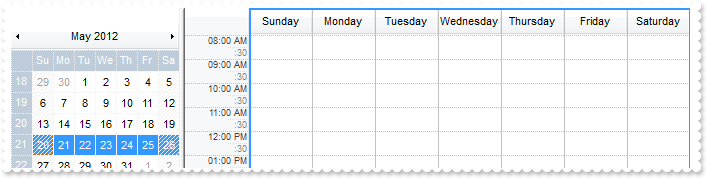
Procedure OnCreate
Forward Send OnCreate
Variant voCalendar
Get ComCalendar to voCalendar
Handle hoCalendar
Get Create (RefClass(cComCalendar)) to hoCalendar
Set pvComObject of hoCalendar to voCalendar
Set ComSelectDate of hoCalendar "5/20/2012" to True
Send ComSelect of hoCalendar OLEexSelectWeek
Set ComSelectDate of hoCalendar "5/27/2012" to False
Send ComSelect of hoCalendar (OLEexSelectToggle + OLEexSelectWeek)
Send Destroy to hoCalendar
Set ComShowViewCompact to OLEexViewSingleRow
End_Procedure
|
|
185
|
How can I show contiguously the days
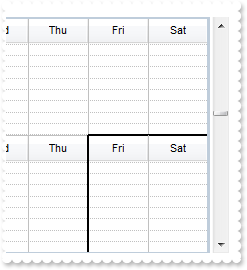
Procedure OnCreate
Forward Send OnCreate
Variant voCalendar
Get ComCalendar to voCalendar
Handle hoCalendar
Get Create (RefClass(cComCalendar)) to hoCalendar
Set pvComObject of hoCalendar to voCalendar
Set ComSelectDate of hoCalendar "5/20/2012" to True
Send ComSelect of hoCalendar OLEexSelectWeek
Set ComSelectDate of hoCalendar "5/27/2012" to False
Send ComSelect of hoCalendar (OLEexSelectToggle + OLEexSelectWeek)
Send Destroy to hoCalendar
Set ComShowViewCompact to OLEexViewCalendarCompact
End_Procedure
|
|
184
|
How can I display the time in european format with no usage of AM/PM
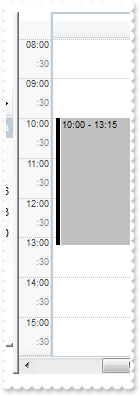
Procedure OnCreate
Forward Send OnCreate
Variant voTimeScales
Get ComTimeScales to voTimeScales
Handle hoTimeScales
Get Create (RefClass(cComTimeScales)) to hoTimeScales
Set pvComObject of hoTimeScales to voTimeScales
Variant voTimeScale
Get ComItem of hoTimeScales 0 to voTimeScale
Handle hoTimeScale
Get Create (RefClass(cComTimeScale)) to hoTimeScale
Set pvComObject of hoTimeScale to voTimeScale
Set ComMajorTimeLabel of hoTimeScale to "<%hh%>:<%nn%>"
Set ComWidth of hoTimeScale to 32
Send Destroy to hoTimeScale
Send Destroy to hoTimeScales
Variant voCalendar
Get ComCalendar to voCalendar
Handle hoCalendar
Get Create (RefClass(cComCalendar)) to hoCalendar
Set pvComObject of hoCalendar to voCalendar
Set ComSelection of hoCalendar to "6/11/2001"
Set ComShortTimeFormat of hoCalendar to "<%h%>:<%nn%>"
Send Destroy to hoCalendar
Variant voEvents
Get ComEvents to voEvents
Handle hoEvents
Get Create (RefClass(cComEvents)) to hoEvents
Set pvComObject of hoEvents to voEvents
Get ComAdd of hoEvents "6/11/2001 10:00:00 AM" "6/11/2001 1:15:00 PM" to Nothing
Get ComAdd of hoEvents "6/11/2001 10:30:00 AM" "6/11/2001 2:30:00 PM" to Nothing
Send Destroy to hoEvents
End_Procedure
|
|
183
|
Is it possible to zoom the schedule component using a key and scrolling the wheel (not pressing it and moving the mouse)
Procedure OnCreate
Forward Send OnCreate
Set ComAllowResizeSchedule to (OLEexCTRLKey + OLEexMiddleClick)
Set ComAllowMoveSchedule to OLEexMiddleClick
End_Procedure
|
|
182
|
How can I change the format of the date being displayed in the calendar panel
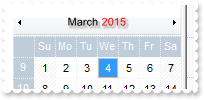
Procedure OnCreate
Forward Send OnCreate
Variant voCalendar
Get ComCalendar to voCalendar
Handle hoCalendar
Get Create (RefClass(cComCalendar)) to hoCalendar
Set pvComObject of hoCalendar to voCalendar
Set ComHeaderDayLabel of hoCalendar to "<sha><%mmmm%></sha> <sha><fgcolor=FF0000><%yyyy%></fgcolor></sha>"
Send Destroy to hoCalendar
End_Procedure
|
|
181
|
How can I display the Year in Thai, Buddhist, Korean format
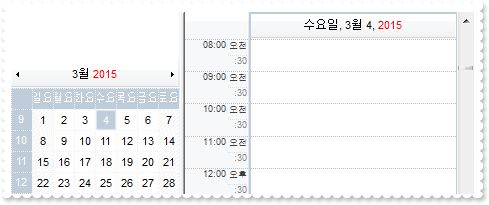
Procedure OnCreate
Forward Send OnCreate
Variant voCalendar
Get ComCalendar to voCalendar
Handle hoCalendar
Get Create (RefClass(cComCalendar)) to hoCalendar
Set pvComObject of hoCalendar to voCalendar
Set ComFirstWeekDay of hoCalendar to (ComLocFirstWeekDay(hoCalendar))
Set ComMonthNames of hoCalendar to (ComLocMonthNames(hoCalendar))
Set ComWeekDays of hoCalendar to (ComLocWeekDays(hoCalendar))
Set ComAMPM of hoCalendar to (ComLocAMPM(hoCalendar))
Set ComHeaderDayLabel of hoCalendar to "<%mmmm%> <fgcolor=FF0000><%loc_yyyy%>"
Send Destroy to hoCalendar
Set ComHeaderDayLongLabel to "<|><%dddd%>, <%mmmm%> <%d%>, <fgcolor=FF0000><%loc_yyyy%><|><%dddd%>,<%mmmm%> <%d%>,<fgcolor=FF0000><%loc_yyyy%><|><%dddd%>, <%mmmm%> <%d%>,`<fgcolor=FF0000><%loc_yy%><|><%dddd%>, <%mmmm%> <%d%><|><%dddd%>, <%m3%> <%d%><|><%dddd%>, <%d%><|><%dddd%><|><%d3%><|><%d2%><|><%d1%>"
End_Procedure
|
|
180
|
May I specify a fixed width for my dates, so user can not resize it
Procedure OnCreate
Forward Send OnCreate
Send ComBeginUpdate
Set ComOnResizeControl to (OLEexCalendarAutoHide + OLEexCalendarFit + OLEexChangePanels + OLEexResizePanelRight)
Set ComAllowResizeSchedule to OLEexDisallow
Set ComAllowMoveSchedule to OLEexMiddleClick
Set ComShowViewCompact to OLEexViewCalendarCompact
Set ComDayViewWidth to 96
Set ComDayViewHeight to 256
Send ComEndUpdate
End_Procedure
|
|
179
|
How can I change the format of date being displayed on the header
Procedure OnCreate
Forward Send OnCreate
Set ComHeaderDayLongLabel to "<|><%dddd%>, <%d%> <%mmmm%>, <%yyyy%><|><%dddd%>, <%d%> <%mmmm%>, <%yyyy%><|><%dddd%>, <%d%> <%mmmm%>,`<%yy%><|><%dddd%>, <%d%> <%mmmm%><|><%dddd%>, <%d%> <%m3%><|><%dddd%>, <%d%><|><%dddd%><|><%d3%><|><%d2%><|><%d1%>"
End_Procedure
|
|
178
|
Is there any notifications for exchanging the panels at runtime
// Notifies your application once the control's layout has been changed.
Procedure OnComLayoutEndChanging OLELayoutChangingEnum llOperation
Forward Send OnComLayoutEndChanging llOperation
Showln "End exLayoutExchangePanels(16)" llOperation
End_Procedure
// Occurs when the control's layout is about to be changed.
Procedure OnComLayoutStartChanging OLELayoutChangingEnum llOperation
Forward Send OnComLayoutStartChanging llOperation
Showln "Start exLayoutExchangePanels(16)" llOperation
End_Procedure
Procedure OnCreate
Forward Send OnCreate
Set ComAllowExchangePanels to OLEexLeftClick
Set ComAllowCreateEvent to OLEexDisallow
End_Procedure
|
|
177
|
How can I handle the All-Day events only

Procedure OnCreate
Forward Send OnCreate
Send ComBeginUpdate
Set ComOnResizeControl to (OLEexCalendarAutoHide + OLEexCalendarFit)
Set ComShowAllDayHeader to True
Variant voCalendar
Get ComCalendar to voCalendar
Handle hoCalendar
Get Create (RefClass(cComCalendar)) to hoCalendar
Set pvComObject of hoCalendar to voCalendar
Set ComSelectDate of hoCalendar "5/8/2012" to True
Send ComSelect of hoCalendar OLEexSelectWeek
Set ComSelectDate of hoCalendar "5/15/2012" to False
Send ComSelect of hoCalendar (OLEexSelectToggle + OLEexSelectWeek)
Send Destroy to hoCalendar
Variant voTimeScales
Get ComTimeScales to voTimeScales
Handle hoTimeScales
Get Create (RefClass(cComTimeScales)) to hoTimeScales
Set pvComObject of hoTimeScales to voTimeScales
Variant voTimeScale
Get ComItem of hoTimeScales 0 to voTimeScale
Handle hoTimeScale
Get Create (RefClass(cComTimeScale)) to hoTimeScale
Set pvComObject of hoTimeScale to voTimeScale
Set ComVisible of hoTimeScale to False
Send Destroy to hoTimeScale
Send Destroy to hoTimeScales
Variant voEvents
Get ComEvents to voEvents
Handle hoEvents
Get Create (RefClass(cComEvents)) to hoEvents
Set pvComObject of hoEvents to voEvents
Variant voEvent
Get ComAdd of hoEvents "5/8/2012" "5/17/2012" to voEvent
Handle hoEvent
Get Create (RefClass(cComEvent)) to hoEvent
Set pvComObject of hoEvent to voEvent
Set ComAllDayEvent of hoEvent to True
Send Destroy to hoEvent
Send Destroy to hoEvents
Send ComEndUpdate
End_Procedure
|
|
176
|
Is it possible to show the All-Day events with EBN including the next/prev signs (2)
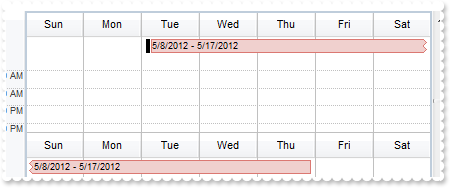
Procedure OnCreate
Forward Send OnCreate
Send ComBeginUpdate
Set ComOnResizeControl to (OLEexCalendarAutoHide + OLEexCalendarFit)
Set ComShowAllDayHeader to True
Variant voCalendar
Get ComCalendar to voCalendar
Handle hoCalendar
Get Create (RefClass(cComCalendar)) to hoCalendar
Set pvComObject of hoCalendar to voCalendar
Set ComSelectDate of hoCalendar "5/8/2012" to True
Send ComSelect of hoCalendar OLEexSelectWeek
Set ComSelectDate of hoCalendar "5/15/2012" to False
Send ComSelect of hoCalendar (OLEexSelectToggle + OLEexSelectWeek)
Send Destroy to hoCalendar
Variant voAppearance
Get ComVisualAppearance to voAppearance
Handle hoAppearance
Get Create (RefClass(cComAppearance)) to hoAppearance
Set pvComObject of hoAppearance to voAppearance
Get ComAdd of hoAppearance 1 "gBFLBCJwBAEHhEJAEGg4BbkMQAAYAQGKIYBkAKBQAGaAoDDcOILQiMQzjTBMKgBBCLIxiGK4DhiF4aRSBMIwYAAYhyG4BIRGcYJEDMOQzR4MICSBKkMhlDiPY5mUAJEiSJg3TDQlzpAoSGoeUhGTZnQaQASXJqKZ6kegoEh4MopTTHQLRUB8EyTDKnaapSJpEDINQlWTZciDKKFUQTNi3KxraKqbjqO47VJKEpSZBMXRhBIYZCueZZXgPBY5YhIE64BSeASoACDZzoaAwTrOAwUZZFVg2DSOGSBRzQMKrCZKagnFYDVzleYxLjdR47Qy1Ih2GA7QqubYkUTmOjgBaoAYxQaaLx0OS5Rj4NAwZLFXI1eAGd6BDLhLz4XAOHxHjmAZvGOWoeG8PhBiMGIMGOQxZCQOBpGUG4NncEIdB8MxLhSbpRnMIIIEkQJSGMOgdE4RhfAwJZtAwEIEleeQZA2EIQiECR2ludB8BgRYMAeKYDByB4DG5F4hBgTgWgUYYIFIGoFmGOBlAmBJMmMQJwggYg4goJIJmIaImCWCpigiLgTgeYQYjYMoKiMOIyDSCIinQDggg2YxonYNYNGOEACDuD4jkifhFg4IQYkCW4RiQSQ2ECEhjiiRhHhOJQ4jYQYQmSSRmFOFZlCkUhehMJZJC4VYYmWaYGFqF5ljkQhChcZh5jYKoZiYSY6D2HAmgmVhWhqJYJkYeoLieCYyHuHInEmSoAh8Zgplof4SA2OQqgKIZPAmBgciOYYaEIHYkmQFAEIC" to Nothing
Send Destroy to hoAppearance
Variant voAppearance1
Get ComVisualAppearance to voAppearance1
Handle hoAppearance1
Get Create (RefClass(cComAppearance)) to hoAppearance1
Set pvComObject of hoAppearance1 to voAppearance1
Get ComAdd of hoAppearance1 2 "gBFLBCJwBAEHhEJAEGg4BVMIQAAYAQGKIYBkAKBQAGaAoDDYMwzQwAAxjOK0EwsACEIrjKCRShyCYZRhGcTSBCIZBqEqSZLiEZRQiiCYsS5GQBSFDcOwHGyQYDkCQpEhyKo+CTIAySXJsdw3IyNAIhEB4fgmM4DP7UIAVC78aRABCESgNEwzULUchlDDICJQSQRGzHDSKYDFCCaKgOTI6kgicpJUt6PBtaovKoWOZBcJ3Xjed6vBgeASpQbEL6wDCbfrjB6KY5eeDXXSkAkB" to Nothing
Send Destroy to hoAppearance1
Variant voAppearance2
Get ComVisualAppearance to voAppearance2
Handle hoAppearance2
Get Create (RefClass(cComAppearance)) to hoAppearance2
Set pvComObject of hoAppearance2 to voAppearance2
Get ComAdd of hoAppearance2 3 "gBFLBCJwBAEHhEJAEGg4BVUIQAAYAQGKIYBkAKBQAGaAoDDYMwzQwAAxjOK0EwsACEIrjKCRShyCYZRhGcTSBCIZBqEqSZLiEZRQiiCYsS5GQBSFDcOwHGyQYDkCQpEhyKo+CTIAySXJsZxpHKaAIhEB4fgmRgAP7UNQVFLkEgRBIoDRMM5DVLIZQxSAiUIkERtRQ1CqBRQhGioDoyOgABhFZSUPKlIztO45DwbO56RrlWzONA8FzXdgDYYLQjAcJwXA7awrAZ8P7iGBZBbtdQCgIA==" to Nothing
Send Destroy to hoAppearance2
Set ComBodyEventBackColor to |CI$1000000
Set ComBackground OLEexScheduleEventContinueNextWeek to |CI$2000000
Set ComBackground OLEexScheduleEventContinuePrevWeek to |CI$3000000
Set ComHeaderAllDayEventHeight to -14
Variant voEvents
Get ComEvents to voEvents
Handle hoEvents
Get Create (RefClass(cComEvents)) to hoEvents
Set pvComObject of hoEvents to voEvents
Variant voEvent
Get ComAdd of hoEvents "5/8/2012" "5/17/2012" to voEvent
Handle hoEvent
Get Create (RefClass(cComEvent)) to hoEvent
Set pvComObject of hoEvent to voEvent
Set ComAllDayEvent of hoEvent to True
Send Destroy to hoEvent
Send Destroy to hoEvents
Send ComEndUpdate
End_Procedure
|
|
175
|
How can I select programatically two weeks
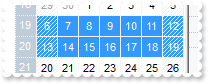
Procedure OnCreate
Forward Send OnCreate
Variant voCalendar
Get ComCalendar to voCalendar
Handle hoCalendar
Get Create (RefClass(cComCalendar)) to hoCalendar
Set pvComObject of hoCalendar to voCalendar
Set ComSelectDate of hoCalendar "5/8/2012" to True
Send ComSelect of hoCalendar OLEexSelectWeek
Set ComSelectDate of hoCalendar "5/15/2012" to False
Send ComSelect of hoCalendar (OLEexSelectToggle + OLEexSelectWeek)
Send Destroy to hoCalendar
End_Procedure
|
|
174
|
Is it possible to show the All-Day events with EBN including the next/prev signs (1)
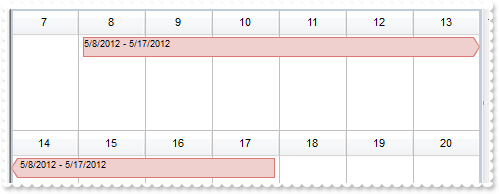
Procedure OnCreate
Forward Send OnCreate
Send ComBeginUpdate
Set ComOnResizeControl to OLEexCalendarAutoHide
Set ComShowAllDayHeader to True
Variant voCalendar
Get ComCalendar to voCalendar
Handle hoCalendar
Get Create (RefClass(cComCalendar)) to hoCalendar
Set pvComObject of hoCalendar to voCalendar
Set ComFirstWeekDay of hoCalendar to OLEexMonday
Set ComSelectDate of hoCalendar "5/8/2012" to True
Send ComSelect of hoCalendar OLEexSelectWeek
Set ComSelectDate of hoCalendar "5/15/2012" to False
Send ComSelect of hoCalendar (OLEexSelectToggle + OLEexSelectWeek)
Send Destroy to hoCalendar
Variant voAppearance
Get ComVisualAppearance to voAppearance
Handle hoAppearance
Get Create (RefClass(cComAppearance)) to hoAppearance
Set pvComObject of hoAppearance to voAppearance
Get ComAdd of hoAppearance 1 "gBFLBCJwBAEHhEJAEGg4BbkMQAAYAQGKIYBkAKBQAGaAoDDcOILQiMQzjTBMKgBBCLIxiGK4DhiF4aRSBMIwYAAYhyG4BIRGcYJEDMOQzR4MICSBKkMhlDiPY5mUAJEiSJg3TDQlzpAoSGoeUhGTZnQaQASXJqKZ6kegoEh4MopTTHQLRUB8EyTDKnaapSJpEDINQlWTZciDKKFUQTNi3KxraKqbjqO47VJKEpSZBMXRhBIYZCueZZXgPBY5YhIE64BSeASoACDZzoaAwTrOAwUZZFVg2DSOGSBRzQMKrCZKagnFYDVzleYxLjdR47Qy1Ih2GA7QqubYkUTmOjgBaoAYxQaaLx0OS5Rj4NAwZLFXI1eAGd6BDLhLz4XAOHxHjmAZvGOWoeG8PhBiMGIMGOQxZCQOBpGUG4NncEIdB8MxLhSbpRnMIIIEkQJSGMOgdE4RhfAwJZtAwEIEleeQZA2EIQiECR2ludB8BgRYMAeKYDByB4DG5F4hBgTgWgUYYIFIGoFmGOBlAmBJMmMQJwggYg4goJIJmIaImCWCpigiLgTgeYQYjYMoKiMOIyDSCIinQDggg2YxonYNYNGOEACDuD4jkifhFg4IQYkCW4RiQSQ2ECEhjiiRhHhOJQ4jYQYQmSSRmFOFZlCkUhehMJZJC4VYYmWaYGFqF5ljkQhChcZh5jYKoZiYSY6D2HAmgmVhWhqJYJkYeoLieCYyHuHInEmSoAh8Zgplof4SA2OQqgKIZPAmBgciOYYaEIHYkmQFAEIC" to Nothing
Send Destroy to hoAppearance
Variant voAppearance1
Get ComVisualAppearance to voAppearance1
Handle hoAppearance1
Get Create (RefClass(cComAppearance)) to hoAppearance1
Set pvComObject of hoAppearance1 to voAppearance1
Get ComAdd of hoAppearance1 2 "gBFLBCJwBAEHhEJAEGg4BKMMQAAYAQGKIYBkAKBQAGaAoDDUNgwQwAAxDGKkEwsACEIrjKCRShyCYZRhGcTSBCIZBqEqSZLiEZRQiiCYsS5GQBSFDcOwHGyQYDkCQpEhyKo+CTIA4SXJsdxpI4EIRCSL6MgNf5PABTb7zTSgYANF6WRZgWgpTjcMJHTpYFIwHRdQwHLqoagqKZJAqMABQGiYZyHKcwMYgBZXJBEbbMNBtBIUIRtaxZBBiFzgUZYEBnEbDN4YbapMhyLI2OZBcCOJQ4SCoW4GJ49J7KXgYZiHOLcfjcLovLq5fiOQ5CV5ZXROM6sQyzIKWaCzLL5PjKHInWrPNa3DJtDyXJzUNY9GScG6HBLhWB0czzXIuO4djqXg4jUOo9j8N4Zk6YoeA+bZKhcV49kyaAllODhPC8d5bi+WJ6H0fhvHcExIHgQB4nuHpOj4Y4zioeQfDePZRGcHI3lGIh9h4JwhkodQckecY9G+WpHDmUAdAeNwCBEfRcGaIZ/G2D52gWfR0iGRhFg8Y5iBYTQBICA=" to Nothing
Send Destroy to hoAppearance1
Variant voAppearance2
Get ComVisualAppearance to voAppearance2
Handle hoAppearance2
Get Create (RefClass(cComAppearance)) to hoAppearance2
Set pvComObject of hoAppearance2 to voAppearance2
Get ComAdd of hoAppearance2 3 "gBFLBCJwBAEHhEJAEGg4BgsHQAAYAQGKIYBkAKBQAGaAoDDUNgwQwAAxDGKkEwsACEIrjKCRShyCYZRhGcTSBCIZBqEqSZLiEZRQiiCYsS5GQBSFDcOwHGyQYDkCQpEhyKo+CTIA4SXJsZxpI6EQQhEJIfo2Az/VAAFQPfLNKhgAyXZZFWBaCoaEgwUhVMhUVAdGR1BKvKjqKoZcomCRQGiYZyHKcwMYgBZRRBEbbMNBtBIULasWjQYhdYI7WDTdR4XhmGDkPBtcbbPDcUpBBSLOAjSSOExzILhSrFVyXVzTXL5XDGMg7Wa5foFIDmPRtVbWNydLyvICOJK2eZOExrHrhWrPMZaRpnUyXJ6pcBvfA4Zi7QZlWjPOR2aoNCZbjuXpyjsPIahmYJ/keVR0HwPYsnIXQ4mSZ50jwXIfC+HxnmmcZ2HuCAOn+P43lSUZ1neXxeF4L4bmgeoeCcCZEHcXxIAGLBlBuBpphsdgfGaNB0B6WwXjoARrE+dxVkYageAgHgUD+XJWm2U4GliNhJhIQBAICA==" to Nothing
Send Destroy to hoAppearance2
Set ComBodyEventBackColor to |CI$1000000
Set ComBackground OLEexScheduleEventContinueNextWeek to |CI$2000000
Set ComBackground OLEexScheduleEventContinuePrevWeek to |CI$3000000
Set ComHeaderAllDayEventHeight to -20
Variant voEvents
Get ComEvents to voEvents
Handle hoEvents
Get Create (RefClass(cComEvents)) to hoEvents
Set pvComObject of hoEvents to voEvents
Variant voEvent
Get ComAdd of hoEvents "5/8/2012" "5/17/2012" to voEvent
Handle hoEvent
Get Create (RefClass(cComEvent)) to hoEvent
Set pvComObject of hoEvent to voEvent
Set ComAllDayEvent of hoEvent to True
Send Destroy to hoEvent
Send Destroy to hoEvents
Send ComEndUpdate
End_Procedure
|
|
173
|
Can I make it zoom in using CTRL-MouseWheel instead of using the middle button
Procedure OnCreate
Forward Send OnCreate
Set ComAllowResizeSchedule to (OLEexCTRLKey + OLEexMiddleClick)
End_Procedure
|
|
172
|
It is by default not possible, to simply scroll the component with the mouse wheel. How do I make it so
Procedure OnCreate
Forward Send OnCreate
Set ComAllowMoveSchedule to OLEexMiddleClick
End_Procedure
|
|
171
|
Can I get and set the width of the time bar
Procedure OnCreate
Forward Send OnCreate
Variant voTimeScales
Get ComTimeScales to voTimeScales
Handle hoTimeScales
Get Create (RefClass(cComTimeScales)) to hoTimeScales
Set pvComObject of hoTimeScales to voTimeScales
Variant voTimeScale
Get ComItem of hoTimeScales 0 to voTimeScale
Handle hoTimeScale
Get Create (RefClass(cComTimeScale)) to hoTimeScale
Set pvComObject of hoTimeScale to voTimeScale
Set ComWidth of hoTimeScale to 48
Send Destroy to hoTimeScale
Send Destroy to hoTimeScales
End_Procedure
|
|
170
|
How do I select the current year
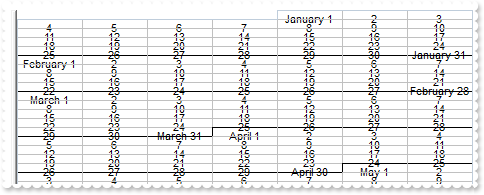
Procedure OnCreate
Forward Send OnCreate
Set ComShowViewCompact to OLEexViewCalendarCompact
Set ComOnResizeControl to OLEexCalendarAutoHide
Variant voCalendar
Get ComCalendar to voCalendar
Handle hoCalendar
Get Create (RefClass(cComCalendar)) to hoCalendar
Set pvComObject of hoCalendar to voCalendar
Send ComSelect of hoCalendar OLEexSelectYear
Send Destroy to hoCalendar
End_Procedure
|
|
169
|
How do I select the current week day
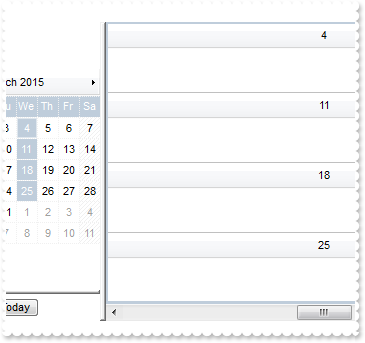
Procedure OnCreate
Forward Send OnCreate
Set ComShowViewCompact to OLEexViewCalendarCompact
Variant voCalendar
Get ComCalendar to voCalendar
Handle hoCalendar
Get Create (RefClass(cComCalendar)) to hoCalendar
Set pvComObject of hoCalendar to voCalendar
Send ComSelect of hoCalendar OLEexSelectWeekDay
Send Destroy to hoCalendar
End_Procedure
|
|
168
|
How do I select the current week
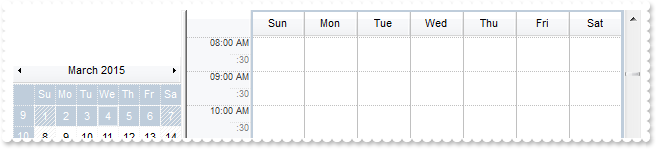
Procedure OnCreate
Forward Send OnCreate
Set ComShowViewCompact to OLEexViewCalendarCompact
Variant voCalendar
Get ComCalendar to voCalendar
Handle hoCalendar
Get Create (RefClass(cComCalendar)) to hoCalendar
Set pvComObject of hoCalendar to voCalendar
Send ComSelect of hoCalendar OLEexSelectWeek
Send Destroy to hoCalendar
End_Procedure
|
|
167
|
How can I restore the layout of the panels, when user changes the width and the alignment of the panels
// Notifies your application once the control's layout has been changed.
Procedure OnComLayoutEndChanging OLELayoutChangingEnum llOperation
Forward Send OnComLayoutEndChanging llOperation
Showln "End Operation " llOperation
Showln "Layout " (ComOnResizeControl(Self))
Showln "PaneWidth(False)" (ComPaneWidth(Self,False))
End_Procedure
// Occurs when the control's layout is about to be changed.
Procedure OnComLayoutStartChanging OLELayoutChangingEnum llOperation
Forward Send OnComLayoutStartChanging llOperation
Showln "Start Operation " llOperation
Showln "Layout " (ComOnResizeControl(Self))
Showln "PaneWidth(False)" (ComPaneWidth(Self,False))
End_Procedure
// Occurs when the user moves the mouse.
Procedure OnComMouseMove Short llButton Short llShift OLE_XPOS_PIXELS llX OLE_YPOS_PIXELS llY
Forward Send OnComMouseMove llButton llShift llX llY
Showln "Layout " (ComOnResizeControl(Self))
Showln "PaneWidth(False)" (ComPaneWidth(Self,False))
End_Procedure
|
|
166
|
Is it possibly to set the column width of the group/person using the api
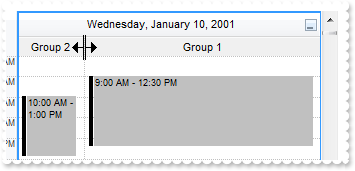
Procedure OnCreate
Forward Send OnCreate
Send ComBeginUpdate
Variant voCalendar
Get ComCalendar to voCalendar
Handle hoCalendar
Get Create (RefClass(cComCalendar)) to hoCalendar
Set pvComObject of hoCalendar to voCalendar
Set ComSelection of hoCalendar to "1/10/2001"
Send Destroy to hoCalendar
Set ComDisplayGroupingButton to True
Set ComShowGroupingEvents to True
Set ComOnResizeControl to (OLEexCalendarAutoHide + OLEexCalendarFit + OLEexResizePanelRight)
Variant voGroups
Get ComGroups to voGroups
Handle hoGroups
Get Create (RefClass(cComGroups)) to hoGroups
Set pvComObject of hoGroups to voGroups
Variant voGroup
Get ComAdd of hoGroups 1 "Group 1" to voGroup
Handle hoGroup
Get Create (RefClass(cComGroup)) to hoGroup
Set pvComObject of hoGroup to voGroup
Set ComTitle of hoGroup to "First"
Set ComVisible of hoGroup to True
Send Destroy to hoGroup
Variant voGroup1
Get ComAdd of hoGroups 2 "Group 2" to voGroup1
Handle hoGroup1
Get Create (RefClass(cComGroup)) to hoGroup1
Set pvComObject of hoGroup1 to voGroup1
Set ComTitle of hoGroup1 to "Second"
Set ComVisible of hoGroup1 to True
Send Destroy to hoGroup1
Send Destroy to hoGroups
Variant voEvents
Get ComEvents to voEvents
Handle hoEvents
Get Create (RefClass(cComEvents)) to hoEvents
Set pvComObject of hoEvents to voEvents
Variant voEvent
Get ComAdd of hoEvents "1/10/2001 9:00:00 AM" "1/10/2001 12:30:00 PM" to voEvent
Handle hoEvent
Get Create (RefClass(cComEvent)) to hoEvent
Set pvComObject of hoEvent to voEvent
Set ComGroupID of hoEvent to 1
Send Destroy to hoEvent
Variant voEvent1
Get ComAdd of hoEvents "1/10/2001 10:00:00 AM" "1/10/2001 1:00:00 PM" to voEvent1
Handle hoEvent1
Get Create (RefClass(cComEvent)) to hoEvent1
Set pvComObject of hoEvent1 to voEvent1
Set ComGroupID of hoEvent1 to 2
Send Destroy to hoEvent1
Send Destroy to hoEvents
Variant voGroups1
Get ComGroups to voGroups1
Handle hoGroups1
Get Create (RefClass(cComGroups)) to hoGroups1
Set pvComObject of hoGroups1 to voGroups1
Variant voGroup2
Get ComItem of hoGroups1 1 to voGroup2
Handle hoGroup2
Get Create (RefClass(cComGroup)) to hoGroup2
Set pvComObject of hoGroup2 to voGroup2
Set ComWidth of hoGroup2 to 24
Send Destroy to hoGroup2
Send Destroy to hoGroups1
Send ComEndUpdate
End_Procedure
|
|
165
|
When viewing the schedule by week or month and the month ends during the week (July 31, Tuesday -> August 1, Wednesday), the days continue down as a new week 'row'. When there is a change in month, is it possible to still show the full week without that break (compact)
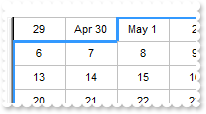
Procedure OnCreate
Forward Send OnCreate
Send ComBeginUpdate
Set ComOnResizeControl to OLEexCalendarAutoHide
Variant voCalendar
Get ComCalendar to voCalendar
Handle hoCalendar
Get Create (RefClass(cComCalendar)) to hoCalendar
Set pvComObject of hoCalendar to voCalendar
Set ComSelection of hoCalendar to "5/23/2012"
Set ComSelection of hoCalendar to "month(value) in (5,6)"
Send Destroy to hoCalendar
Set ComShowViewCompact to OLEexViewCalendarCompact
Send ComEndUpdate
End_Procedure
|
|
164
|
I want to change the default event tooltip. How can I do that
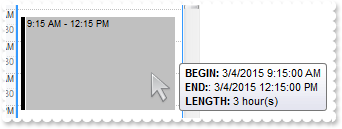
Procedure OnCreate
Forward Send OnCreate
Set ComDefaultEventTooltip to "<b>BEGIN:</b> <%=%1%><br><b>END:</b>: <%=%2%><br><b>LENGTH:</b> <%=((1:=int(0:= (date(%2)-date(%1)))) != 0 ? (=:1 + ' day(s)') : '') + (=:1 ? ' ' : '' ) + ((1:=int(0:=((=:0 - =:1 + 1/24/60/60/2)*24))) != 0 ? =:1 + ' hour(s)' : '' ) + (=:1 ? ' ' : '' ) + ((1:=round((=:0 - =:1)*60)) != 0 ? =:1 + ' min(s)' : '')%>"
End_Procedure
|
|
163
|
How can I select the entire week for a specified date
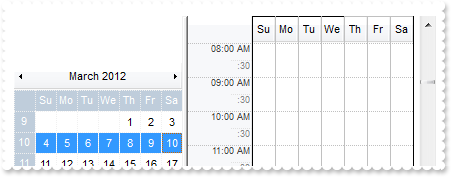
Procedure OnCreate
Forward Send OnCreate
Send ComBeginUpdate
Variant voCalendar
Get ComCalendar to voCalendar
Handle hoCalendar
Get Create (RefClass(cComCalendar)) to hoCalendar
Set pvComObject of hoCalendar to voCalendar
Set ComNonworkingDays of hoCalendar to 0
Set ComShowNonMonthDays of hoCalendar to False
Set ComFirstWeekDay of hoCalendar to OLEexSunday
Set ComSelection of hoCalendar to "3/5/2012"
Set ComSelection of hoCalendar to "(int((yearday(value) -1- ((7-weekday(value - yearday(value) + 1)) mod 7) )/7) = int((yearday(#3/5/2012#)-1)/7))"
Send Destroy to hoCalendar
Set ComBorderSelStyle to OLEexNoLines
Set ComBackground OLEexScheduleMarkTodayBackColor to (RGB(240,240,240))
Send ComEndUpdate
End_Procedure
|
|
162
|
I have noticed that I can drag bars from All-Day header to time-zone and reverse. Is it possible to prevent that
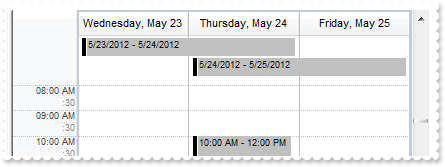
Procedure OnCreate
Forward Send OnCreate
Send ComBeginUpdate
Set ComOnResizeControl to OLEexCalendarAutoHide
Set ComShowAllDayHeader to True
Set ComAllowUpdateAllDayFlag to False
Variant voCalendar
Get ComCalendar to voCalendar
Handle hoCalendar
Get Create (RefClass(cComCalendar)) to hoCalendar
Set pvComObject of hoCalendar to voCalendar
Set ComSelection of hoCalendar to "5/23/2012"
Send Destroy to hoCalendar
Variant voCalendar1
Get ComCalendar to voCalendar1
Handle hoCalendar1
Get Create (RefClass(cComCalendar)) to hoCalendar1
Set pvComObject of hoCalendar1 to voCalendar1
Set ComSelection of hoCalendar1 to "value in (#5/23/2012#,#5/24/2012#,#5/25/2012#)"
Send Destroy to hoCalendar1
Variant voEvents
Get ComEvents to voEvents
Handle hoEvents
Get Create (RefClass(cComEvents)) to hoEvents
Set pvComObject of hoEvents to voEvents
Variant voEvent
Get ComAdd of hoEvents "5/24/2012 10:00:00 AM" "5/24/2012 12:00:00 PM" to voEvent
Handle hoEvent
Get Create (RefClass(cComEvent)) to hoEvent
Set pvComObject of hoEvent to voEvent
Set ComExtraLabel of hoEvent to "<sha>dentist"
Send Destroy to hoEvent
Variant voEvent1
Get ComAdd of hoEvents "5/24/2012" "5/25/2012" to voEvent1
Handle hoEvent1
Get Create (RefClass(cComEvent)) to hoEvent1
Set pvComObject of hoEvent1 to voEvent1
Set ComAllDayEvent of hoEvent1 to True
Send Destroy to hoEvent1
Variant voEvent2
Get ComAdd of hoEvents "5/23/2012" "5/24/2012" to voEvent2
Handle hoEvent2
Get Create (RefClass(cComEvent)) to hoEvent2
Set pvComObject of hoEvent2 to voEvent2
Set ComAllDayEvent of hoEvent2 to True
Send Destroy to hoEvent2
Send Destroy to hoEvents
Set ComSelectEventStyle to OLEexNoLines
Set ComShowSelectEvent to False
Send ComEndUpdate
End_Procedure
|
|
161
|
When an all-day event stretches over multiple days (ex. Monday thru Friday), is it possible to have that display as a continuous bar across those days instead of separate bars on each day
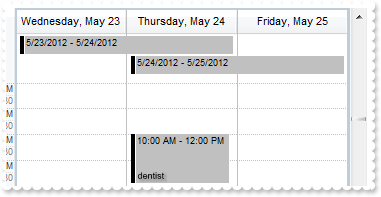
Procedure OnCreate
Forward Send OnCreate
Send ComBeginUpdate
Set ComOnResizeControl to OLEexCalendarAutoHide
Set ComShowAllDayHeader to True
Variant voCalendar
Get ComCalendar to voCalendar
Handle hoCalendar
Get Create (RefClass(cComCalendar)) to hoCalendar
Set pvComObject of hoCalendar to voCalendar
Set ComSelection of hoCalendar to "5/23/2012"
Send Destroy to hoCalendar
Variant voCalendar1
Get ComCalendar to voCalendar1
Handle hoCalendar1
Get Create (RefClass(cComCalendar)) to hoCalendar1
Set pvComObject of hoCalendar1 to voCalendar1
Set ComSelection of hoCalendar1 to "value in (#5/23/2012#,#5/24/2012#,#5/25/2012#)"
Send Destroy to hoCalendar1
Variant voEvents
Get ComEvents to voEvents
Handle hoEvents
Get Create (RefClass(cComEvents)) to hoEvents
Set pvComObject of hoEvents to voEvents
Variant voEvent
Get ComAdd of hoEvents "5/24/2012 10:00:00 AM" "5/24/2012 12:00:00 PM" to voEvent
Handle hoEvent
Get Create (RefClass(cComEvent)) to hoEvent
Set pvComObject of hoEvent to voEvent
Set ComExtraLabel of hoEvent to "<sha>dentist"
Send Destroy to hoEvent
Variant voEvent1
Get ComAdd of hoEvents "5/24/2012" "5/25/2012" to voEvent1
Handle hoEvent1
Get Create (RefClass(cComEvent)) to hoEvent1
Set pvComObject of hoEvent1 to voEvent1
Set ComAllDayEvent of hoEvent1 to True
Send Destroy to hoEvent1
Variant voEvent2
Get ComAdd of hoEvents "5/23/2012" "5/24/2012" to voEvent2
Handle hoEvent2
Get Create (RefClass(cComEvent)) to hoEvent2
Set pvComObject of hoEvent2 to voEvent2
Set ComAllDayEvent of hoEvent2 to True
Send Destroy to hoEvent2
Send Destroy to hoEvents
Set ComSelectEventStyle to OLEexNoLines
Set ComShowSelectEvent to False
Send ComEndUpdate
End_Procedure
|
|
160
|
If I double click to a scheduled event and enter text, how can I read this newly entered text (i.e. what is its corresponding field)
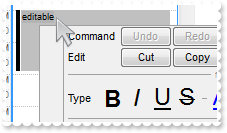
// Notifies your application once the control's layout has been changed.
Procedure OnComLayoutEndChanging OLELayoutChangingEnum llOperation
Forward Send OnComLayoutEndChanging llOperation
Showln (ComEventFromPoint(Self,-1,-1))
End_Procedure
Procedure OnCreate
Forward Send OnCreate
Send ComBeginUpdate
Variant voCalendar
Get ComCalendar to voCalendar
Handle hoCalendar
Get Create (RefClass(cComCalendar)) to hoCalendar
Set pvComObject of hoCalendar to voCalendar
Set ComSelection of hoCalendar to "5/24/2012"
Send Destroy to hoCalendar
Variant voEvents
Get ComEvents to voEvents
Handle hoEvents
Get Create (RefClass(cComEvents)) to hoEvents
Set pvComObject of hoEvents to voEvents
Variant voEvent
Get ComAdd of hoEvents "5/24/2012 10:00:00 AM" "5/24/2012 12:00:00 PM" to voEvent
Handle hoEvent
Get Create (RefClass(cComEvent)) to hoEvent
Set pvComObject of hoEvent to voEvent
Set ComExtraLabel of hoEvent to "editable"
Send Destroy to hoEvent
Send Destroy to hoEvents
Set ComSelectEventStyle to OLEexNoLines
Set ComShowSelectEvent to False
Send ComEndUpdate
End_Procedure
|
|
159
|
Is it possible to show the date's header with a shadow
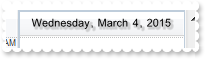
Procedure OnCreate
Forward Send OnCreate
Set ComHeaderDayLongLabel to "<sha><%dddd%>, <%mmmm%> <%d%>, <%yyyy%>"
Variant voCalendar
Get ComCalendar to voCalendar
Handle hoCalendar
Get Create (RefClass(cComCalendar)) to hoCalendar
Set pvComObject of hoCalendar to voCalendar
Set ComOnSelectDate of hoCalendar to OLEexEnsureVisibleDate
Send Destroy to hoCalendar
Set ComAllowResizeSchedule to OLEexDisallow
End_Procedure
|
|
158
|
We need to highlight a day for example no booking/disabling for that day, is the timezone good choice (method 3)
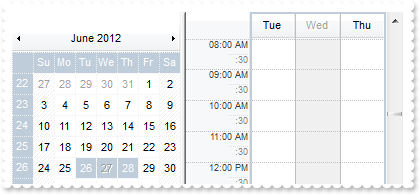
Procedure OnCreate
Forward Send OnCreate
Variant voCalendar
Get ComCalendar to voCalendar
Handle hoCalendar
Get Create (RefClass(cComCalendar)) to hoCalendar
Set pvComObject of hoCalendar to voCalendar
Set ComSelection of hoCalendar to "6/27/2012"
Set ComSelection of hoCalendar to "value in (#6/26/2012#,#6/27/2012#,#6/28/2012#)"
Send Destroy to hoCalendar
Set ComAllowMultiDaysEvent to False
Variant voNonworkingPatterns
Get ComNonworkingPatterns to voNonworkingPatterns
Handle hoNonworkingPatterns
Get Create (RefClass(cComNonworkingPatterns)) to hoNonworkingPatterns
Set pvComObject of hoNonworkingPatterns to voNonworkingPatterns
Variant voNonworkingPattern
Get ComAdd of hoNonworkingPatterns 1 OLEexPatternSolid to voNonworkingPattern
Handle hoNonworkingPattern
Get Create (RefClass(cComNonworkingPattern)) to hoNonworkingPattern
Set pvComObject of hoNonworkingPattern to voNonworkingPattern
Variant voPattern
Get ComPattern of hoNonworkingPattern to voPattern
Handle hoPattern
Get Create (RefClass(cComPattern)) to hoPattern
Set pvComObject of hoPattern to voPattern
Set ComColor of hoPattern to (RGB(240,240,240))
Send Destroy to hoPattern
Send Destroy to hoNonworkingPattern
Send Destroy to hoNonworkingPatterns
Variant voNonworkingTimes
Get ComNonworkingTimes to voNonworkingTimes
Handle hoNonworkingTimes
Get Create (RefClass(cComNonworkingTimes)) to hoNonworkingTimes
Set pvComObject of hoNonworkingTimes to voNonworkingTimes
Get ComAdd of hoNonworkingTimes "value in (#6/27/2012#)" "00:00" "24:00" 1 to Nothing
Send Destroy to hoNonworkingTimes
Set ComShowNonworkingTime to OLEexShowNonworkingTimeBack
Variant voCalendar1
Get ComCalendar to voCalendar1
Handle hoCalendar1
Get Create (RefClass(cComCalendar)) to hoCalendar1
Set pvComObject of hoCalendar1 to voCalendar1
Set ComDisableZoneFormat of hoCalendar1 to "value in (#6/27/2012#)"
Send Destroy to hoCalendar1
End_Procedure
|
|
157
|
We need to highlight a day for example no booking for that day, is the timezone good choice (method 2)
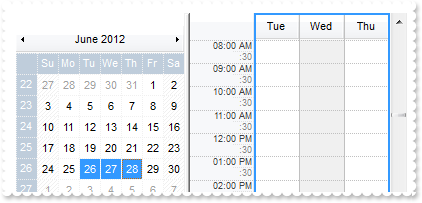
Procedure OnCreate
Forward Send OnCreate
Variant voCalendar
Get ComCalendar to voCalendar
Handle hoCalendar
Get Create (RefClass(cComCalendar)) to hoCalendar
Set pvComObject of hoCalendar to voCalendar
Set ComSelection of hoCalendar to "6/27/2012"
Set ComSelection of hoCalendar to "value in (#6/26/2012#,#6/27/2012#,#6/28/2012#)"
Send Destroy to hoCalendar
Variant voNonworkingPatterns
Get ComNonworkingPatterns to voNonworkingPatterns
Handle hoNonworkingPatterns
Get Create (RefClass(cComNonworkingPatterns)) to hoNonworkingPatterns
Set pvComObject of hoNonworkingPatterns to voNonworkingPatterns
Variant voNonworkingPattern
Get ComAdd of hoNonworkingPatterns 1 OLEexPatternSolid to voNonworkingPattern
Handle hoNonworkingPattern
Get Create (RefClass(cComNonworkingPattern)) to hoNonworkingPattern
Set pvComObject of hoNonworkingPattern to voNonworkingPattern
Variant voPattern
Get ComPattern of hoNonworkingPattern to voPattern
Handle hoPattern
Get Create (RefClass(cComPattern)) to hoPattern
Set pvComObject of hoPattern to voPattern
Set ComColor of hoPattern to (RGB(240,240,240))
Send Destroy to hoPattern
Send Destroy to hoNonworkingPattern
Send Destroy to hoNonworkingPatterns
Variant voNonworkingTimes
Get ComNonworkingTimes to voNonworkingTimes
Handle hoNonworkingTimes
Get Create (RefClass(cComNonworkingTimes)) to hoNonworkingTimes
Set pvComObject of hoNonworkingTimes to voNonworkingTimes
Get ComAdd of hoNonworkingTimes "value in (#6/27/2012#)" "00:00" "24:00" 1 to Nothing
Send Destroy to hoNonworkingTimes
Set ComShowNonworkingTime to OLEexShowNonworkingTimeBack
End_Procedure
|
|
156
|
We need to highlight a day for example no booking for that day, is the timezone good choice (method 1)
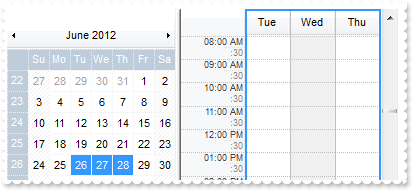
Procedure OnCreate
Forward Send OnCreate
Variant voCalendar
Get ComCalendar to voCalendar
Handle hoCalendar
Get Create (RefClass(cComCalendar)) to hoCalendar
Set pvComObject of hoCalendar to voCalendar
Set ComSelection of hoCalendar to "6/27/2012"
Set ComSelection of hoCalendar to "value in (#6/26/2012#,#6/27/2012#,#6/28/2012#)"
Send Destroy to hoCalendar
Variant voMarkZones
Get ComMarkZones to voMarkZones
Handle hoMarkZones
Get Create (RefClass(cComMarkZones)) to hoMarkZones
Set pvComObject of hoMarkZones to voMarkZones
Variant voMarkZone
Get ComAdd of hoMarkZones "zone" "6/27/2012" "6/28/2012" to voMarkZone
Handle hoMarkZone
Get Create (RefClass(cComMarkZone)) to hoMarkZone
Set pvComObject of hoMarkZone to voMarkZone
Set ComBackColor of hoMarkZone to (RGB(240,240,240))
Variant voPattern
Get ComPattern of hoMarkZone to voPattern
Handle hoPattern
Get Create (RefClass(cComPattern)) to hoPattern
Set pvComObject of hoPattern to voPattern
Set ComType of hoPattern to OLEexPatternEmpty
Send Destroy to hoPattern
Send Destroy to hoMarkZone
Send Destroy to hoMarkZones
Set ComShowMarkZone to OLEexShowMarkZonesBack
End_Procedure
|
|
155
|
Is is possible to change the background color for a specific day
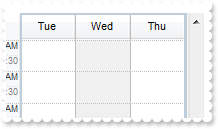
Procedure OnCreate
Forward Send OnCreate
Variant voCalendar
Get ComCalendar to voCalendar
Handle hoCalendar
Get Create (RefClass(cComCalendar)) to hoCalendar
Set pvComObject of hoCalendar to voCalendar
Set ComSelection of hoCalendar to "6/27/2012"
Set ComSelection of hoCalendar to "value in (#6/26/2012#,#6/27/2012#,#6/28/2012#)"
Send Destroy to hoCalendar
Variant voMarkZones
Get ComMarkZones to voMarkZones
Handle hoMarkZones
Get Create (RefClass(cComMarkZones)) to hoMarkZones
Set pvComObject of hoMarkZones to voMarkZones
Variant voMarkZone
Get ComAdd of hoMarkZones "zone" "6/27/2012" "6/28/2012" to voMarkZone
Handle hoMarkZone
Get Create (RefClass(cComMarkZone)) to hoMarkZone
Set pvComObject of hoMarkZone to voMarkZone
Set ComBackColor of hoMarkZone to (RGB(240,240,240))
Variant voPattern
Get ComPattern of hoMarkZone to voPattern
Handle hoPattern
Get Create (RefClass(cComPattern)) to hoPattern
Set pvComObject of hoPattern to voPattern
Set ComType of hoPattern to OLEexPatternEmpty
Send Destroy to hoPattern
Send Destroy to hoMarkZone
Send Destroy to hoMarkZones
Set ComShowMarkZone to OLEexShowMarkZonesBack
End_Procedure
|
|
154
|
I want to know how can I call a user define form when editing a time slot
// Notifies your application once the control's layout has been changed.
Procedure OnComLayoutEndChanging OLELayoutChangingEnum llOperation
Forward Send OnComLayoutEndChanging llOperation
Showln "End exScheduleResize(5)" llOperation
End_Procedure
// Occurs when the control's layout is about to be changed.
Procedure OnComLayoutStartChanging OLELayoutChangingEnum llOperation
Forward Send OnComLayoutStartChanging llOperation
Showln "Start exScheduleResize(5)" llOperation
End_Procedure
Procedure OnCreate
Forward Send OnCreate
Variant voCalendar
Get ComCalendar to voCalendar
Handle hoCalendar
Get Create (RefClass(cComCalendar)) to hoCalendar
Set pvComObject of hoCalendar to voCalendar
Set ComSingleSel of hoCalendar to True
Set ComOnSelectDate of hoCalendar to OLEexEnsureVisibleDate
Send Destroy to hoCalendar
Set ComClipToSel to True
Set ComAllowMoveSchedule to OLEexDisallow
Set ComAllowMoveGroup to OLEexDisallow
Set ComAllowResizeSchedule to OLEexLeftClick
Set ComAllowCreateEvent to OLEexDisallow
End_Procedure
|
|
153
|
Can we lock the scroll bars so that it only scrolls within the selected date
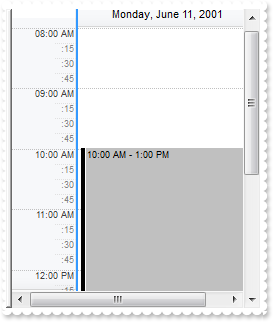
Procedure OnCreate
Forward Send OnCreate
Variant voCalendar
Get ComCalendar to voCalendar
Handle hoCalendar
Get Create (RefClass(cComCalendar)) to hoCalendar
Set pvComObject of hoCalendar to voCalendar
Set ComSelection of hoCalendar to "6/1/2001"
Set ComSelection of hoCalendar to "value in (#6/11/2001#,#6/12/2001#)"
Set ComSingleSel of hoCalendar to True
Set ComOnSelectDate of hoCalendar to OLEexEnsureVisibleDate
Send Destroy to hoCalendar
Set ComClipToSel to True
Set ComDayViewWidth to -1
Set ComDayViewHeight to 512
Variant voEvents
Get ComEvents to voEvents
Handle hoEvents
Get Create (RefClass(cComEvents)) to hoEvents
Set pvComObject of hoEvents to voEvents
Get ComAdd of hoEvents "6/11/2001 10:00:00 AM" "6/11/2001 1:00:00 PM" to Nothing
Get ComAdd of hoEvents "6/12/2001 10:00:00 AM" "6/12/2001 1:00:00 PM" to Nothing
Send Destroy to hoEvents
End_Procedure
|
|
152
|
Is it possible to specify the dates to be printed to a single page
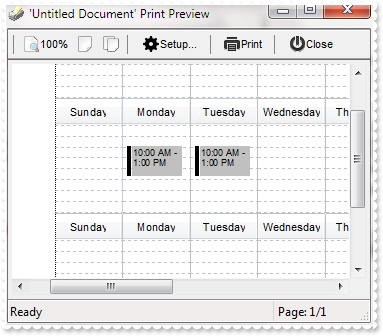
Procedure OnCreate
Forward Send OnCreate
Variant voCalendar
Get ComCalendar to voCalendar
Handle hoCalendar
Get Create (RefClass(cComCalendar)) to hoCalendar
Set pvComObject of hoCalendar to voCalendar
Set ComSelection of hoCalendar to "6/1/2001"
Set ComSelection of hoCalendar to "value in (#6/11/2001#,#6/12/2001#)"
Send Destroy to hoCalendar
Set ComDayViewWidth to 116
Set ComDayViewHeight to 116
Variant voEvents
Get ComEvents to voEvents
Handle hoEvents
Get Create (RefClass(cComEvents)) to hoEvents
Set pvComObject of hoEvents to voEvents
Get ComAdd of hoEvents "6/11/2001 10:00:00 AM" "6/11/2001 1:00:00 PM" to Nothing
Get ComAdd of hoEvents "6/12/2001 10:00:00 AM" "6/12/2001 1:00:00 PM" to Nothing
Send Destroy to hoEvents
Handle hoPrint
Get Create (RefClass(cComPrint)) to hoPrint // Import the 'ExPrint 1.0 Control Library' library
Set ComOptions of hoPrint to "Range=month(value)=6;FitToPage=On"
Set ComPrintExt of hoPrint to (pvComObject(Self))
Send ComPreview of hoPrint
Send Destroy to hoPrint
End_Procedure
|
|
151
|
Is it possible to specify the dates to be printed
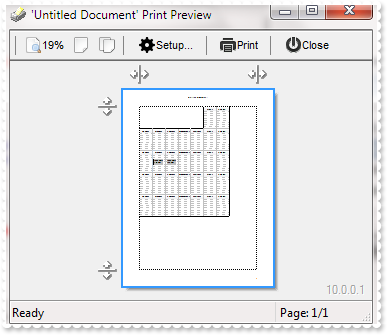
Procedure OnCreate
Forward Send OnCreate
Variant voCalendar
Get ComCalendar to voCalendar
Handle hoCalendar
Get Create (RefClass(cComCalendar)) to hoCalendar
Set pvComObject of hoCalendar to voCalendar
Set ComSelection of hoCalendar to "6/1/2001"
Set ComSelection of hoCalendar to "value in (#6/11/2001#,#6/12/2001#)"
Send Destroy to hoCalendar
Set ComDayViewWidth to 116
Set ComDayViewHeight to 116
Variant voEvents
Get ComEvents to voEvents
Handle hoEvents
Get Create (RefClass(cComEvents)) to hoEvents
Set pvComObject of hoEvents to voEvents
Get ComAdd of hoEvents "6/11/2001 10:00:00 AM" "6/11/2001 1:00:00 PM" to Nothing
Get ComAdd of hoEvents "6/12/2001 10:00:00 AM" "6/12/2001 1:00:00 PM" to Nothing
Send Destroy to hoEvents
Handle hoPrint
Get Create (RefClass(cComPrint)) to hoPrint // Import the 'ExPrint 1.0 Control Library' library
Set ComOptions of hoPrint to "Range=month(value)=6"
Set ComPrintExt of hoPrint to (pvComObject(Self))
Send ComPreview of hoPrint
Send Destroy to hoPrint
End_Procedure
|
|
150
|
Does your control support Fit-To-Page, while printing
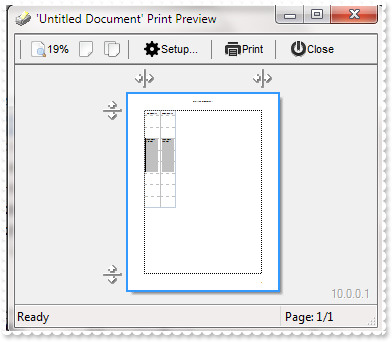
Procedure OnCreate
Forward Send OnCreate
Variant voCalendar
Get ComCalendar to voCalendar
Handle hoCalendar
Get Create (RefClass(cComCalendar)) to hoCalendar
Set pvComObject of hoCalendar to voCalendar
Set ComSelection of hoCalendar to "6/1/2001"
Set ComSelection of hoCalendar to "value in (#6/11/2001#,#6/12/2001#)"
Send Destroy to hoCalendar
Set ComDayViewWidth to 512
Set ComDayViewHeight to 512
Variant voEvents
Get ComEvents to voEvents
Handle hoEvents
Get Create (RefClass(cComEvents)) to hoEvents
Set pvComObject of hoEvents to voEvents
Get ComAdd of hoEvents "6/11/2001 10:00:00 AM" "6/11/2001 1:00:00 PM" to Nothing
Get ComAdd of hoEvents "6/12/2001 10:00:00 AM" "6/12/2001 1:00:00 PM" to Nothing
Send Destroy to hoEvents
Handle hoPrint
Get Create (RefClass(cComPrint)) to hoPrint // Import the 'ExPrint 1.0 Control Library' library
Set ComOptions of hoPrint to "FitToPage=On"
Set ComPrintExt of hoPrint to (pvComObject(Self))
Send ComPreview of hoPrint
Send Destroy to hoPrint
End_Procedure
|
|
149
|
Does your control support Print and Print-Preview
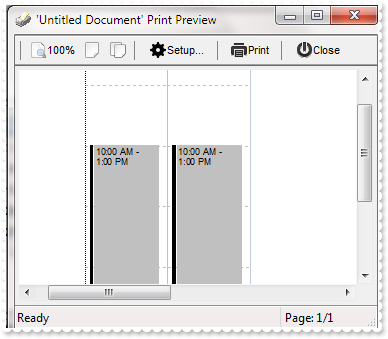
Procedure OnCreate
Forward Send OnCreate
Variant voCalendar
Get ComCalendar to voCalendar
Handle hoCalendar
Get Create (RefClass(cComCalendar)) to hoCalendar
Set pvComObject of hoCalendar to voCalendar
Set ComSelection of hoCalendar to "6/1/2001"
Set ComSelection of hoCalendar to "value in (#6/11/2001#,#6/12/2001#)"
Send Destroy to hoCalendar
Set ComDayViewWidth to 512
Set ComDayViewHeight to 512
Variant voEvents
Get ComEvents to voEvents
Handle hoEvents
Get Create (RefClass(cComEvents)) to hoEvents
Set pvComObject of hoEvents to voEvents
Get ComAdd of hoEvents "6/11/2001 10:00:00 AM" "6/11/2001 1:00:00 PM" to Nothing
Get ComAdd of hoEvents "6/12/2001 10:00:00 AM" "6/12/2001 1:00:00 PM" to Nothing
Send Destroy to hoEvents
Handle hoPrint
Get Create (RefClass(cComPrint)) to hoPrint // Import the 'ExPrint 1.0 Control Library' library
Set ComPrintExt of hoPrint to (pvComObject(Self))
Send ComPreview of hoPrint
Send Destroy to hoPrint
End_Procedure
|
|
148
|
How can I specify the height (time slot) of the day to be larger
Procedure OnCreate
Forward Send OnCreate
Send ComBeginUpdate
Set ComClipToSel to True
Set ComDayViewHeight to 1024
Set ComDayViewWidth to -1
Variant voTimeScales
Get ComTimeScales to voTimeScales
Handle hoTimeScales
Get Create (RefClass(cComTimeScales)) to hoTimeScales
Set pvComObject of hoTimeScales to voTimeScales
Variant voTimeScale
Get ComItem of hoTimeScales 0 to voTimeScale
Handle hoTimeScale
Get Create (RefClass(cComTimeScale)) to hoTimeScale
Set pvComObject of hoTimeScale to voTimeScale
Set ComMinorTimeRuler of hoTimeScale to "00:05"
Send Destroy to hoTimeScale
Send Destroy to hoTimeScales
Send ComEndUpdate
End_Procedure
|
|
147
|
How can I prevent resizing the schedule view, when a new date is selected
Procedure OnCreate
Forward Send OnCreate
Variant voCalendar
Get ComCalendar to voCalendar
Handle hoCalendar
Get Create (RefClass(cComCalendar)) to hoCalendar
Set pvComObject of hoCalendar to voCalendar
Set ComOnSelectDate of hoCalendar to OLEexEnsureVisibleDate
Set ComSelection of hoCalendar to "1/10/2001"
Set ComSingleSel of hoCalendar to True
Send Destroy to hoCalendar
Set ComDayViewWidth to 48
End_Procedure
|
|
146
|
How do I get notified once the user moves an event
// Notifies your application once the event changes the starting or ending margins.
Procedure OnComUpdateEvent Variant llEv
Forward Send OnComUpdateEvent llEv
Showln "UpdateEvent" llEv
End_Procedure
Procedure OnCreate
Forward Send OnCreate
Set ComSelectEventStyle to OLEexLinesSolid
Set ComDefaultEventLongLabel to "<%=%256%><br><%=%5%>"
Set ComDefaultEventShortLabel to (ComDefaultEventLongLabel(Self))
Variant voCalendar
Get ComCalendar to voCalendar
Handle hoCalendar
Get Create (RefClass(cComCalendar)) to hoCalendar
Set pvComObject of hoCalendar to voCalendar
Set ComSelection of hoCalendar to "1/10/2001"
Send Destroy to hoCalendar
Set ComOnResizeControl to (OLEexCalendarAutoHide + OLEexCalendarFit + OLEexResizePanelRight)
Variant voEvents
Get ComEvents to voEvents
Handle hoEvents
Get Create (RefClass(cComEvents)) to hoEvents
Set pvComObject of hoEvents to voEvents
Variant voEvent
Get ComAdd of hoEvents "1/10/2001 9:00:00 AM" "1/10/2001 12:30:00 PM" to voEvent
Handle hoEvent
Get Create (RefClass(cComEvent)) to hoEvent
Set pvComObject of hoEvent to voEvent
Set ComEditable of hoEvent to OLEexEditCaption
Set ComCaption of hoEvent to "your caption"
Send Destroy to hoEvent
Variant voEvent1
Get ComAdd of hoEvents "1/10/2001 10:00:00 AM" "1/10/2001 1:00:00 PM" to voEvent1
Handle hoEvent1
Get Create (RefClass(cComEvent)) to hoEvent1
Set pvComObject of hoEvent1 to voEvent1
Set ComEditable of hoEvent1 to OLEexEditCaption
Set ComCaption of hoEvent1 to "other caption"
Send Destroy to hoEvent1
Send Destroy to hoEvents
End_Procedure
|
|
145
|
Can You give me an example for the event handler when a user double clicks an appointment
// Occurs when the user dblclk the left mouse button over an object.
Procedure OnComDblClick Short llShift OLE_XPOS_PIXELS llX OLE_YPOS_PIXELS llY
Forward Send OnComDblClick llShift llX llY
Variant e
Get ComEventFromPoint -1 -1 to e
Showln "Start:" e
Showln "End:" e
End_Procedure
Procedure OnCreate
Forward Send OnCreate
Set ComAllowEditEvent to OLEexDisallow
Set ComAllowToggleSchedule to OLEexDisallow
Variant voCalendar
Get ComCalendar to voCalendar
Handle hoCalendar
Get Create (RefClass(cComCalendar)) to hoCalendar
Set pvComObject of hoCalendar to voCalendar
Set ComSelection of hoCalendar to "6/1/2001"
Set ComSelection of hoCalendar to "value in (#6/11/2001#,#6/12/2001#,#6/13/2001#)"
Send Destroy to hoCalendar
Variant voEvents
Get ComEvents to voEvents
Handle hoEvents
Get Create (RefClass(cComEvents)) to hoEvents
Set pvComObject of hoEvents to voEvents
Get ComAdd of hoEvents "6/11/2001 10:00:00 AM" "6/11/2001 1:00:00 PM" to Nothing
Get ComAdd of hoEvents "6/12/2001 10:00:00 AM" "6/12/2001 1:00:00 PM" to Nothing
Send Destroy to hoEvents
End_Procedure
|
|
144
|
Nothing is shown in the schedule view, if I use the Selection property. What am I doing wrong
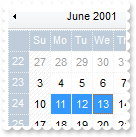
Procedure OnCreate
Forward Send OnCreate
Variant voCalendar
Get ComCalendar to voCalendar
Handle hoCalendar
Get Create (RefClass(cComCalendar)) to hoCalendar
Set pvComObject of hoCalendar to voCalendar
Set ComSelection of hoCalendar to "6/1/2001"
Set ComSelection of hoCalendar to "value in (#6/11/2001#,#6/12/2001#,#6/13/2001#)"
Send Destroy to hoCalendar
End_Procedure
|
|
143
|
Is it possible to lock a date/day, so no events can be created, moved, and so on
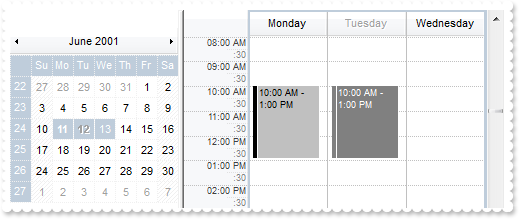
Procedure OnCreate
Forward Send OnCreate
Variant voCalendar
Get ComCalendar to voCalendar
Handle hoCalendar
Get Create (RefClass(cComCalendar)) to hoCalendar
Set pvComObject of hoCalendar to voCalendar
Set ComSelection of hoCalendar to "6/1/2001"
Set ComSelection of hoCalendar to "value in (#6/11/2001#,#6/12/2001#,#6/13/2001#)"
Set ComDisableZoneFormat of hoCalendar to "value = #6/12/2001#"
Send Destroy to hoCalendar
Variant voEvents
Get ComEvents to voEvents
Handle hoEvents
Get Create (RefClass(cComEvents)) to hoEvents
Set pvComObject of hoEvents to voEvents
Get ComAdd of hoEvents "6/11/2001 10:00:00 AM" "6/11/2001 1:00:00 PM" to Nothing
Get ComAdd of hoEvents "6/12/2001 10:00:00 AM" "6/12/2001 1:00:00 PM" to Nothing
Send Destroy to hoEvents
End_Procedure
|
|
142
|
How can I show the grid lines for minor and major rules in the schedule view
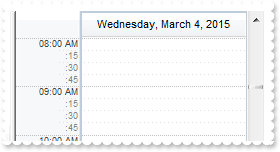
Procedure OnCreate
Forward Send OnCreate
Set ComBackground OLEexScheduleMajorTimeScaleStyle to (RGB(0,0,0))
Set ComBackground OLEexScheduleMajorTimeRulerColor to (RGB(192,192,192))
Set ComBackground OLEexScheduleTimeScaleMajorRulerStyle to (RGB(0,0,0))
Set ComBackground OLEexScheduleTimeScaleMajorRulerColor to (RGB(192,192,192))
Set ComBackground OLEexScheduleMinorTimeScaleStyle to (RGB(3,0,0))
Set ComBackground OLEexScheduleTimeScaleMinorRulerStyle to (RGB(3,0,0))
End_Procedure
|
|
141
|
Is it possible to show the grid lines for minor rulers too in the schedule view
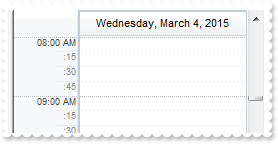
Procedure OnCreate
Forward Send OnCreate
Set ComBackground OLEexScheduleMinorTimeScaleStyle to (RGB(3,0,0))
End_Procedure
|
|
140
|
How can I change the style and colors to show the grid lines
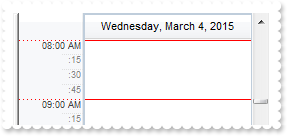
Procedure OnCreate
Forward Send OnCreate
Set ComBackground OLEexScheduleMajorTimeScaleStyle to (RGB(48,0,0))
Set ComBackground OLEexScheduleMajorTimeRulerColor to (RGB(255,0,0))
Set ComBackground OLEexScheduleTimeScaleMajorRulerStyle to (RGB(3,0,0))
Set ComBackground OLEexScheduleTimeScaleMajorRulerColor to (RGB(255,0,0))
End_Procedure
|
|
139
|
How can I show a solid line rather than dot lines in the schedule view
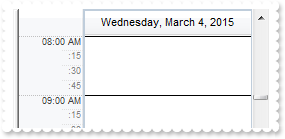
Procedure OnCreate
Forward Send OnCreate
Set ComBackground OLEexScheduleMajorTimeScaleStyle to (RGB(48,0,0))
Set ComBackground OLEexScheduleMajorTimeRulerColor to (RGB(0,0,0))
End_Procedure
|
|
138
|
Is it possible to hide or change the lines in the schedule view
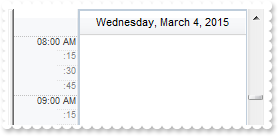
Procedure OnCreate
Forward Send OnCreate
Set ComBackground OLEexScheduleMajorTimeScaleStyle to -1
End_Procedure
|
|
137
|
Is there a possiblity to lock an event, so it can't be moved or edited
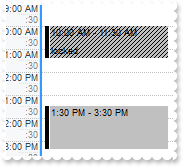
Procedure OnCreate
Forward Send OnCreate
Variant voCalendar
Get ComCalendar to voCalendar
Handle hoCalendar
Get Create (RefClass(cComCalendar)) to hoCalendar
Set pvComObject of hoCalendar to voCalendar
Set ComSelection of hoCalendar to "6/27/2012"
Send Destroy to hoCalendar
Variant voEvents
Get ComEvents to voEvents
Handle hoEvents
Get Create (RefClass(cComEvents)) to hoEvents
Set pvComObject of hoEvents to voEvents
Variant voEvent
Get ComAdd of hoEvents "6/27/2012 10:00:00 AM" "6/27/2012 11:30:00 AM" to voEvent
Handle hoEvent
Get Create (RefClass(cComEvent)) to hoEvent
Set pvComObject of hoEvent to voEvent
Variant voPattern
Get ComBodyPattern of hoEvent to voPattern
Handle hoPattern
Get Create (RefClass(cComPattern)) to hoPattern
Set pvComObject of hoPattern to voPattern
Set ComType of hoPattern to OLEexPatternBDiagonal
Send Destroy to hoPattern
Set ComMovable of hoEvent to False
Set ComResizable of hoEvent to OLEexNoResizable
Set ComSelectable of hoEvent to False
Set ComEditable of hoEvent to OLEexNoEditable
Set ComExtraLabel of hoEvent to "locked"
Send Destroy to hoEvent
Get ComAdd of hoEvents "6/27/2012 1:30:00 PM" "6/27/2012 3:30:00 PM" to Nothing
Send Destroy to hoEvents
End_Procedure
|
|
136
|
Is it possible to load a PNG file on the control's background ( /com only )
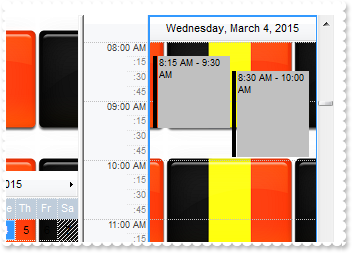
Procedure OnCreate
Forward Send OnCreate
Set ComTemplate to "Picture = LoadPicture(`c:\exontrol\images\card.png`)"
End_Procedure
|
|
135
|
What is the Event.UserData property used for
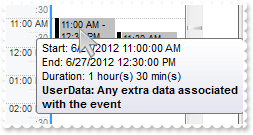
Procedure OnCreate
Forward Send OnCreate
Variant voCalendar
Get ComCalendar to voCalendar
Handle hoCalendar
Get Create (RefClass(cComCalendar)) to hoCalendar
Set pvComObject of hoCalendar to voCalendar
Set ComSelection of hoCalendar to "6/27/2012"
Send Destroy to hoCalendar
Set ComDefaultEventTooltip to "Start: <%=%1%><br>End: <%=%2%><br>Duration: <%=((1:=int(0:= (date(%2)-date(%1)))) != 0 ? (=:1 + ' day(s)') : '') + (=:1 ? ' ' : '' ) + ((1:=int(0:=((=:0 - =:1 + 1/24/60/60/2)*24))) != 0 ? =:1 + ' hour(s)' : '' ) + (=:1 ? ' ' : '' ) + ((1:=round((=:0 - =:1)*60)) != 0 ? =:1 + ' min(s)' : '')%><b><%=(len(%6) ? `<br>UserData: `+ %6 : ``)%></b>"
Variant voEvents
Get ComEvents to voEvents
Handle hoEvents
Get Create (RefClass(cComEvents)) to hoEvents
Set pvComObject of hoEvents to voEvents
Variant voEvent
Get ComAdd of hoEvents "6/27/2012 11:00:00 AM" "6/27/2012 12:30:00 PM" to voEvent
Handle hoEvent
Get Create (RefClass(cComEvent)) to hoEvent
Set pvComObject of hoEvent to voEvent
Set ComUserData of hoEvent to "Any extra data associated with the event"
Send Destroy to hoEvent
Get ComAdd of hoEvents "6/27/2012 11:30:00 AM" "6/27/2012 1:30:00 PM" to Nothing
Send Destroy to hoEvents
End_Procedure
|
|
134
|
Is there also an event for when a user selects another month in the date-picker control
// Notifies your application once the control's layout has been changed.
Procedure OnComLayoutEndChanging OLELayoutChangingEnum llOperation
Forward Send OnComLayoutEndChanging llOperation
Showln "End exCalendarDateChange(3)" llOperation
Variant v
Variant voCalendar
Get ComCalendar to voCalendar
Handle hoCalendar
Get Create (RefClass(cComCalendar)) to hoCalendar
Set pvComObject of hoCalendar to voCalendar
Get ComDate of hoCalendar to v
Send Destroy to hoCalendar
Showln "Currently browsing date:" v
End_Procedure
// Occurs when the control's layout is about to be changed.
Procedure OnComLayoutStartChanging OLELayoutChangingEnum llOperation
Forward Send OnComLayoutStartChanging llOperation
Showln "Start exCalendarDateChange(3)" llOperation
Variant v1
Variant voCalendar1
Get ComCalendar to voCalendar1
Handle hoCalendar1
Get Create (RefClass(cComCalendar)) to hoCalendar1
Set pvComObject of hoCalendar1 to voCalendar1
Get ComDate of hoCalendar1 to v1
Send Destroy to hoCalendar1
Showln "Previously browsing date:" v1
End_Procedure
|
|
133
|
How can I display the time-zone behind or back (method 2)
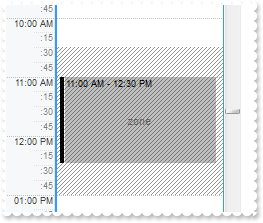
Procedure OnCreate
Forward Send OnCreate
Variant voCalendar
Get ComCalendar to voCalendar
Handle hoCalendar
Get Create (RefClass(cComCalendar)) to hoCalendar
Set pvComObject of hoCalendar to voCalendar
Set ComSelection of hoCalendar to "6/27/2012"
Send Destroy to hoCalendar
Variant voMarkZones
Get ComMarkZones to voMarkZones
Handle hoMarkZones
Get Create (RefClass(cComMarkZones)) to hoMarkZones
Set pvComObject of hoMarkZones to voMarkZones
Variant voMarkZone
Get ComAdd of hoMarkZones "zone" "6/27/2012 10:30:00 AM" "6/27/2012 1:00:00 PM" to voMarkZone
Handle hoMarkZone
Get Create (RefClass(cComMarkZone)) to hoMarkZone
Set pvComObject of hoMarkZone to voMarkZone
Set ComLongLabel of hoMarkZone to "zone"
Variant voPattern
Get ComPattern of hoMarkZone to voPattern
Handle hoPattern
Get Create (RefClass(cComPattern)) to hoPattern
Set pvComObject of hoPattern to voPattern
Set ComType of hoPattern to OLEexPatternBDiagonal
Set ComColor of hoPattern to (RGB(40,40,40))
Send Destroy to hoPattern
Send Destroy to hoMarkZone
Send Destroy to hoMarkZones
Set ComShowMarkZone to OLEexShowMarkZonesSemi
Variant voEvents
Get ComEvents to voEvents
Handle hoEvents
Get Create (RefClass(cComEvents)) to hoEvents
Set pvComObject of hoEvents to voEvents
Get ComAdd of hoEvents "6/27/2012 11:00:00 AM" "6/27/2012 12:30:00 PM" to Nothing
Send Destroy to hoEvents
End_Procedure
|
|
132
|
How can I display the time-zone behind or back (method 1)
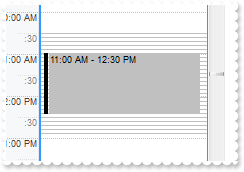
Procedure OnCreate
Forward Send OnCreate
Variant voCalendar
Get ComCalendar to voCalendar
Handle hoCalendar
Get Create (RefClass(cComCalendar)) to hoCalendar
Set pvComObject of hoCalendar to voCalendar
Set ComSelection of hoCalendar to "6/27/2012"
Send Destroy to hoCalendar
Variant voMarkZones
Get ComMarkZones to voMarkZones
Handle hoMarkZones
Get Create (RefClass(cComMarkZones)) to hoMarkZones
Set pvComObject of hoMarkZones to voMarkZones
Variant voMarkZone
Get ComAdd of hoMarkZones "zone" "6/27/2012 10:30:00 AM" "6/27/2012 1:00:00 PM" to voMarkZone
Handle hoMarkZone
Get Create (RefClass(cComMarkZone)) to hoMarkZone
Set pvComObject of hoMarkZone to voMarkZone
Set ComLongLabel of hoMarkZone to "zone"
Send Destroy to hoMarkZone
Send Destroy to hoMarkZones
Set ComShowMarkZone to OLEexShowMarkZonesBack
Variant voEvents
Get ComEvents to voEvents
Handle hoEvents
Get Create (RefClass(cComEvents)) to hoEvents
Set pvComObject of hoEvents to voEvents
Get ComAdd of hoEvents "6/27/2012 11:00:00 AM" "6/27/2012 12:30:00 PM" to Nothing
Send Destroy to hoEvents
End_Procedure
|
|
131
|
How can I add a time-zone
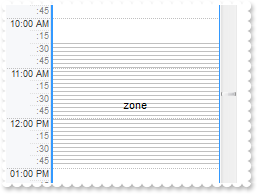
Procedure OnCreate
Forward Send OnCreate
Variant voCalendar
Get ComCalendar to voCalendar
Handle hoCalendar
Get Create (RefClass(cComCalendar)) to hoCalendar
Set pvComObject of hoCalendar to voCalendar
Set ComSelection of hoCalendar to "6/27/2012"
Send Destroy to hoCalendar
Variant voMarkZones
Get ComMarkZones to voMarkZones
Handle hoMarkZones
Get Create (RefClass(cComMarkZones)) to hoMarkZones
Set pvComObject of hoMarkZones to voMarkZones
Variant voMarkZone
Get ComAdd of hoMarkZones "zone" "6/27/2012 10:30:00 AM" "6/27/2012 1:00:00 PM" to voMarkZone
Handle hoMarkZone
Get Create (RefClass(cComMarkZone)) to hoMarkZone
Set pvComObject of hoMarkZone to voMarkZone
Set ComLongLabel of hoMarkZone to "zone"
Send Destroy to hoMarkZone
Send Destroy to hoMarkZones
End_Procedure
|
|
130
|
How can I specify a larger height for the timer, or it is possible to make it bigger
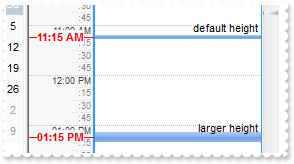
Procedure OnCreate
Forward Send OnCreate
Send ComBeginUpdate
Variant voCalendar
Get ComCalendar to voCalendar
Handle hoCalendar
Get Create (RefClass(cComCalendar)) to hoCalendar
Set pvComObject of hoCalendar to voCalendar
Set ComSelection of hoCalendar to "5/24/2012"
Send Destroy to hoCalendar
Variant voAppearance
Get ComVisualAppearance to voAppearance
Handle hoAppearance
Get Create (RefClass(cComAppearance)) to hoAppearance
Set pvComObject of hoAppearance to voAppearance
Get ComAdd of hoAppearance 1 "gBFLBCJwBAEHhEJAEGg4BC0MQAAYAQGKIYBkAKBQAGaAoDDUOQzQwAAxDGKUEwsACEIrjKCYVgOHYYQjGMZwHIUIhkGoSZKlCIRVDCKYJSzLcZAFIMRwSBiEQTmaa4WiKIgIQiUBomGahajkMoYZCYKKSCI2S4aDZCIoTPLMagxC5GJCnSJnITJCpdV7XVgWHYVSzDM6yEScZTkFqubZsW5cNwXHZ9azkQpyFRPe6bbrqfJ/X5gN64HgBfrEUo8cLxHCMKw3DKPYrkOLHS4CQjnSrLcqzDK8ax3GafZwcbqKWbmR5LUjTNR1DS9Hy3Kh8O4sSDbDqeZZpW7bNx2Xa9YQZcS5JBvfA8BwXC6JY7heR4ZIHTT9GbNc7zXQdHxLiuUZrnUEwvFYIoDjeXZuHePA+A8Hx/kuYhQD2WQqg8T4vlWbJ3nuPg+l+H5BFEASAg==" to Nothing
Get ComAdd of hoAppearance 2 "CP:1 0 -3 0 3" to Nothing
Send Destroy to hoAppearance
Variant voMarkTimes
Get ComMarkTimes to voMarkTimes
Handle hoMarkTimes
Get Create (RefClass(cComMarkTimes)) to hoMarkTimes
Set pvComObject of hoMarkTimes to voMarkTimes
Variant voMarkTime
Get ComAdd of hoMarkTimes "timer1" "5/24/2012 11:15:00 AM" to voMarkTime
Handle hoMarkTime
Get Create (RefClass(cComMarkTime)) to hoMarkTime
Set pvComObject of hoMarkTime to voMarkTime
Set ComBackColor of hoMarkTime to |CI$1000000
Set ComLine of hoMarkTime to OLEexNoLines
Set ComLabel of hoMarkTime to "default height"
Set ComLabelAlign of hoMarkTime to OLEexBottomRight
Send Destroy to hoMarkTime
Send Destroy to hoMarkTimes
Variant voMarkTimes1
Get ComMarkTimes to voMarkTimes1
Handle hoMarkTimes1
Get Create (RefClass(cComMarkTimes)) to hoMarkTimes1
Set pvComObject of hoMarkTimes1 to voMarkTimes1
Variant voMarkTime1
Get ComAdd of hoMarkTimes1 "timer2" "5/24/2012 1:15:00 PM" to voMarkTime1
Handle hoMarkTime1
Get Create (RefClass(cComMarkTime)) to hoMarkTime1
Set pvComObject of hoMarkTime1 to voMarkTime1
Set ComBackColor of hoMarkTime1 to |CI$2000000
Set ComLine of hoMarkTime1 to OLEexNoLines
Set ComLabel of hoMarkTime1 to "larger height"
Set ComLabelAlign of hoMarkTime1 to OLEexBottomRight
Send Destroy to hoMarkTime1
Send Destroy to hoMarkTimes1
Send ComEndUpdate
End_Procedure
|
|
129
|
How I know what event was edited when it was edited by a user
// Notifies your application once the control's layout has been changed.
Procedure OnComLayoutEndChanging OLELayoutChangingEnum llOperation
Forward Send OnComLayoutEndChanging llOperation
Showln "End Operation exScheduleEditEvent(15)" llOperation
Showln "Use the global member from LayoutStartChanging, and you got the Event being edited"
End_Procedure
// Occurs when the control's layout is about to be changed.
Procedure OnComLayoutStartChanging OLELayoutChangingEnum llOperation
Forward Send OnComLayoutStartChanging llOperation
Showln "Start Operation exScheduleEditEvent(15)" llOperation
Showln "Holds the EventFromPoint to a global member" (ComEventFromPoint(Self,-1,-1))
End_Procedure
Procedure OnCreate
Forward Send OnCreate
Send ComBeginUpdate
Set ComSelectEventStyle to (OLEexLinesThicker + OLEexLinesSolid)
Variant voCalendar
Get ComCalendar to voCalendar
Handle hoCalendar
Get Create (RefClass(cComCalendar)) to hoCalendar
Set pvComObject of hoCalendar to voCalendar
Set ComSelection of hoCalendar to "5/24/2012"
Send Destroy to hoCalendar
Variant voEvents
Get ComEvents to voEvents
Handle hoEvents
Get Create (RefClass(cComEvents)) to hoEvents
Set pvComObject of hoEvents to voEvents
Get ComAdd of hoEvents "5/24/2012 9:00:00 AM" "5/24/2012 12:00:00 PM" to Nothing
Get ComAdd of hoEvents "5/24/2012 10:45:00 AM" "5/24/2012 12:45:00 PM" to Nothing
Send Destroy to hoEvents
Send ComEndUpdate
End_Procedure
|
|
128
|
What are timers in your exSchedule component
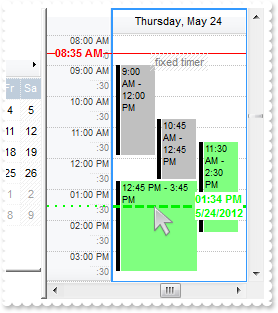
Procedure OnCreate
Forward Send OnCreate
Send ComBeginUpdate
Variant voCalendar
Get ComCalendar to voCalendar
Handle hoCalendar
Get Create (RefClass(cComCalendar)) to hoCalendar
Set pvComObject of hoCalendar to voCalendar
Set ComSelection of hoCalendar to "5/24/2012"
Send Destroy to hoCalendar
Variant voMarkTimes
Get ComMarkTimes to voMarkTimes
Handle hoMarkTimes
Get Create (RefClass(cComMarkTimes)) to hoMarkTimes
Set pvComObject of hoMarkTimes to voMarkTimes
Variant voMarkTime
Get ComAdd of hoMarkTimes "timer1" "5/24/2012 8:35:00 AM" to voMarkTime
Handle hoMarkTime
Get Create (RefClass(cComMarkTime)) to hoMarkTime
Set pvComObject of hoMarkTime to voMarkTime
Set ComLabel of hoMarkTime to "<fgcolor=808080>fixed timer"
Set ComLabelAlign of hoMarkTime to OLEexTopCenter
Variant voPattern
Get ComPattern of hoMarkTime to voPattern
Handle hoPattern
Get Create (RefClass(cComPattern)) to hoPattern
Set pvComObject of hoPattern to voPattern
Set ComType of hoPattern to OLEexPatternBDiagonal
Send Destroy to hoPattern
Variant voPattern1
Get ComPattern of hoMarkTime to voPattern1
Handle hoPattern1
Get Create (RefClass(cComPattern)) to hoPattern1
Set pvComObject of hoPattern1 to voPattern1
Set ComColor of hoPattern1 to (RGB(224,224,224))
Send Destroy to hoPattern1
Send Destroy to hoMarkTime
Send Destroy to hoMarkTimes
Variant voMarkTimes1
Get ComMarkTimes to voMarkTimes1
Handle hoMarkTimes1
Get Create (RefClass(cComMarkTimes)) to hoMarkTimes1
Set pvComObject of hoMarkTimes1 to voMarkTimes1
Variant voMarkTime1
Get ComAdd of hoMarkTimes1 "timer2" "5/24/2012 10:51:00 AM" to voMarkTime1
Handle hoMarkTime1
Get Create (RefClass(cComMarkTime)) to hoMarkTime1
Set pvComObject of hoMarkTime1 to voMarkTime1
Set ComLabel of hoMarkTime1 to "<fgcolor=00FF00>movable timer"
Set ComMovable of hoMarkTime1 to True
Set ComBodyEventBackColor of hoMarkTime1 to (RGB(128,255,128))
Set ComLineColor of hoMarkTime1 to (RGB(0,240,15))
Set ComTimeScaleLineColor of hoMarkTime1 to (RGB(0,255,0))
Set ComTimeScaleLabel of hoMarkTime1 to ""
Set ComLine of hoMarkTime1 to (OLEexLinesThicker + OLEexLinesDash)
Set ComLabel of hoMarkTime1 to "<bgcolor=FFFFFF><fgcolor=00FF00><b><%hh%>:<%nn%> <%AM/PM%><br><%loc_sdate%>"
Set ComTimeScaleLine of hoMarkTime1 to (OLEexLinesThick + OLEexLinesDot4)
Send Destroy to hoMarkTime1
Send Destroy to hoMarkTimes1
Variant voEvents
Get ComEvents to voEvents
Handle hoEvents
Get Create (RefClass(cComEvents)) to hoEvents
Set pvComObject of hoEvents to voEvents
Get ComAdd of hoEvents "5/24/2012 9:00:00 AM" "5/24/2012 12:00:00 PM" to Nothing
Get ComAdd of hoEvents "5/24/2012 10:45:00 AM" "5/24/2012 12:45:00 PM" to Nothing
Get ComAdd of hoEvents "5/24/2012 11:30:00 AM" "5/24/2012 2:30:00 PM" to Nothing
Get ComAdd of hoEvents "5/24/2012 12:45:00 PM" "5/24/2012 3:45:00 PM" to Nothing
Send Destroy to hoEvents
Send ComEndUpdate
End_Procedure
|
|
127
|
How do I get the selected dates in the calendar panel
// Notifies your application once the control's layout has been changed.
Procedure OnComLayoutEndChanging OLELayoutChangingEnum llOperation
Forward Send OnComLayoutEndChanging llOperation
Showln "Operation: exScheduleSelectionChange(10)" llOperation
Showln "Selected Event Count:" (ComSelCount(Self))
Showln "First Selected Event:" (ComSelEvent(Self,0))
End_Procedure
Procedure OnCreate
Forward Send OnCreate
Variant voCalendar
Get ComCalendar to voCalendar
Handle hoCalendar
Get Create (RefClass(cComCalendar)) to hoCalendar
Set pvComObject of hoCalendar to voCalendar
Set ComSelection of hoCalendar to "1/1/2011"
Send Destroy to hoCalendar
Variant voEvents
Get ComEvents to voEvents
Handle hoEvents
Get Create (RefClass(cComEvents)) to hoEvents
Set pvComObject of hoEvents to voEvents
Get ComAdd of hoEvents "1/1/2011 10:00:00 AM" "1/1/2011 11:30:00 AM" to Nothing
Get ComAdd of hoEvents "1/1/2011 11:30:00 AM" "1/1/2011 1:30:00 PM" to Nothing
Send Destroy to hoEvents
End_Procedure
|
|
126
|
How do I get the selected dates in the calendar panel
// Notifies your application once the control's layout has been changed.
Procedure OnComLayoutEndChanging OLELayoutChangingEnum llOperation
Forward Send OnComLayoutEndChanging llOperation
Showln "Operation: exCalendarSelectionChange(1)" llOperation
Variant voCalendar
Get ComCalendar to voCalendar
Handle hoCalendar
Get Create (RefClass(cComCalendar)) to hoCalendar
Set pvComObject of hoCalendar to voCalendar
Showln "Selected Date Count:" (ComSelCount(hoCalendar))
Showln "First Selected Date:" (ComSelDate(hoCalendar,0))
Send Destroy to hoCalendar
End_Procedure
|
|
125
|
What is the easiest way to display a picture on my event
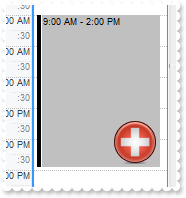
Procedure OnCreate
Forward Send OnCreate
Variant voCalendar
Get ComCalendar to voCalendar
Handle hoCalendar
Get Create (RefClass(cComCalendar)) to hoCalendar
Set pvComObject of hoCalendar to voCalendar
Set ComSelection of hoCalendar to "5/24/2012"
Send Destroy to hoCalendar
Variant voExPictures
Get ComPictures to voExPictures
Handle hoExPictures
Get Create (RefClass(cComExPictures)) to hoExPictures
Set pvComObject of hoExPictures to voExPictures
Get ComAdd of hoExPictures "pic1" "c:\exontrol\images\zipdisk.gif" to Nothing
Send Destroy to hoExPictures
Variant voEvents
Get ComEvents to voEvents
Handle hoEvents
Get Create (RefClass(cComEvents)) to hoEvents
Set pvComObject of hoEvents to voEvents
Variant voEvent
Get ComAdd of hoEvents "5/24/2012 9:00:00 AM" "5/24/2012 2:00:00 PM" to voEvent
Handle hoEvent
Get Create (RefClass(cComEvent)) to hoEvent
Set pvComObject of hoEvent to voEvent
Set ComPictures of hoEvent to "pic1"
Send Destroy to hoEvent
Send Destroy to hoEvents
End_Procedure
|
|
124
|
How can I programmatically move a specified event
Procedure OnCreate
Forward Send OnCreate
Send ComBeginUpdate
Variant voCalendar
Get ComCalendar to voCalendar
Handle hoCalendar
Get Create (RefClass(cComCalendar)) to hoCalendar
Set pvComObject of hoCalendar to voCalendar
Set ComSelection of hoCalendar to "5/24/2012"
Send Destroy to hoCalendar
Variant voEvents
Get ComEvents to voEvents
Handle hoEvents
Get Create (RefClass(cComEvents)) to hoEvents
Set pvComObject of hoEvents to voEvents
Variant voEvent
Get ComAdd of hoEvents "5/24/2012 10:00:00 AM" "5/24/2012 12:00:00 PM" to voEvent
Handle hoEvent
Get Create (RefClass(cComEvent)) to hoEvent
Set pvComObject of hoEvent to voEvent
Send ComMoveBy of hoEvent "-00:15"
Send Destroy to hoEvent
Send Destroy to hoEvents
Send ComEndUpdate
End_Procedure
|
|
123
|
How can I edit the event but still display its margins
// Notifies your application once the a new event is added.
Procedure OnComAddEvent Variant llEv
Forward Send OnComAddEvent llEv
// Ev.Editable = 1
End_Procedure
Procedure OnCreate
Forward Send OnCreate
Set ComSelectEventStyle to OLEexLinesSolid
Set ComDefaultEventLongLabel to "<%=%256%><br><%=%5%>"
Set ComDefaultEventShortLabel to (ComDefaultEventLongLabel(Self))
Variant voCalendar
Get ComCalendar to voCalendar
Handle hoCalendar
Get Create (RefClass(cComCalendar)) to hoCalendar
Set pvComObject of hoCalendar to voCalendar
Set ComSelection of hoCalendar to "1/10/2001"
Send Destroy to hoCalendar
Set ComOnResizeControl to (OLEexCalendarAutoHide + OLEexCalendarFit + OLEexResizePanelRight)
Variant voEvents
Get ComEvents to voEvents
Handle hoEvents
Get Create (RefClass(cComEvents)) to hoEvents
Set pvComObject of hoEvents to voEvents
Variant voEvent
Get ComAdd of hoEvents "1/10/2001 9:00:00 AM" "1/10/2001 12:30:00 PM" to voEvent
Handle hoEvent
Get Create (RefClass(cComEvent)) to hoEvent
Set pvComObject of hoEvent to voEvent
Set ComEditable of hoEvent to OLEexEditCaption
Set ComCaption of hoEvent to "your caption"
Send Destroy to hoEvent
Variant voEvent1
Get ComAdd of hoEvents "1/10/2001 10:00:00 AM" "1/10/2001 1:00:00 PM" to voEvent1
Handle hoEvent1
Get Create (RefClass(cComEvent)) to hoEvent1
Set pvComObject of hoEvent1 to voEvent1
Set ComEditable of hoEvent1 to OLEexEditCaption
Set ComCaption of hoEvent1 to "other caption"
Send Destroy to hoEvent1
Send Destroy to hoEvents
End_Procedure
|
|
122
|
How can I edit the events
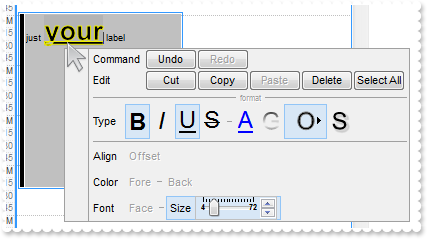
// Notifies your application once the a new event is added.
Procedure OnComAddEvent Variant llEv
Forward Send OnComAddEvent llEv
// Ev.Editable = 3
End_Procedure
Procedure OnCreate
Forward Send OnCreate
Set ComSelectEventStyle to OLEexLinesSolid
Set ComDefaultEventLongLabel to ""
Set ComDefaultEventShortLabel to ""
Set ComCreateEventLabel to ""
Variant voCalendar
Get ComCalendar to voCalendar
Handle hoCalendar
Get Create (RefClass(cComCalendar)) to hoCalendar
Set pvComObject of hoCalendar to voCalendar
Set ComSelection of hoCalendar to "1/10/2001"
Send Destroy to hoCalendar
Set ComOnResizeControl to (OLEexCalendarAutoHide + OLEexCalendarFit + OLEexResizePanelRight)
Variant voEvents
Get ComEvents to voEvents
Handle hoEvents
Get Create (RefClass(cComEvents)) to hoEvents
Set pvComObject of hoEvents to voEvents
Variant voEvent
Get ComAdd of hoEvents "1/10/2001 9:00:00 AM" "1/10/2001 12:30:00 PM" to voEvent
Handle hoEvent
Get Create (RefClass(cComEvent)) to hoEvent
Set pvComObject of hoEvent to voEvent
Set ComEditable of hoEvent to OLEexEditLongLabel
Set ComLongLabel of hoEvent to "just your label"
Send Destroy to hoEvent
Variant voEvent1
Get ComAdd of hoEvents "1/10/2001 10:00:00 AM" "1/10/2001 1:00:00 PM" to voEvent1
Handle hoEvent1
Get Create (RefClass(cComEvent)) to hoEvent1
Set pvComObject of hoEvent1 to voEvent1
Set ComEditable of hoEvent1 to OLEexEditLongLabel
Set ComLongLabel of hoEvent1 to "just another label"
Send Destroy to hoEvent1
Send Destroy to hoEvents
End_Procedure
|
|
121
|
At the moment the scheduler only displays events from 8:00 am to 3:00 pm. How do I extend this time frame
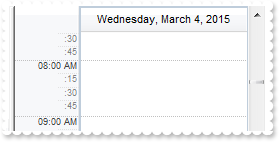
Procedure OnCreate
Forward Send OnCreate
Set ComDayStartTime to "07:30"
Set ComDayEndTime to "14:30"
End_Procedure
|
|
120
|
How does localization work
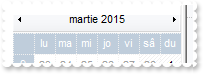
Procedure OnCreate
Forward Send OnCreate
Variant voCalendar
Get ComCalendar to voCalendar
Handle hoCalendar
Get Create (RefClass(cComCalendar)) to hoCalendar
Set pvComObject of hoCalendar to voCalendar
Set ComFirstWeekDay of hoCalendar to (ComLocFirstWeekDay(hoCalendar))
Set ComMonthNames of hoCalendar to (ComLocMonthNames(hoCalendar))
Set ComWeekDays of hoCalendar to (ComLocWeekDays(hoCalendar))
Set ComAMPM of hoCalendar to (ComLocAMPM(hoCalendar))
Send Destroy to hoCalendar
End_Procedure
|
|
119
|
Is it possible to limit the calendar to one month only
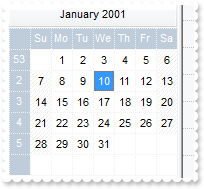
Procedure OnCreate
Forward Send OnCreate
Set ComScrollBars to OLEexNoScroll
Set ComAllowMoveSchedule to OLEexDisallow
Variant voCalendar
Get ComCalendar to voCalendar
Handle hoCalendar
Get Create (RefClass(cComCalendar)) to hoCalendar
Set pvComObject of hoCalendar to voCalendar
Set ComSelection of hoCalendar to "1/10/2001"
Set ComMinDate of hoCalendar to "1/1/2001"
Set ComMaxDate of hoCalendar to "1/31/2001"
Send Destroy to hoCalendar
End_Procedure
|
|
118
|
How can I display a distingue text for repetitive events
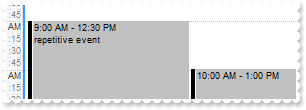
Procedure OnCreate
Forward Send OnCreate
Set ComSelectEventStyle to OLEexLinesSolid
Set ComDefaultEventLongLabel to "<%=%256%><br><%=%264? `repetitive event`:``%>"
Set ComDefaultEventShortLabel to (ComDefaultEventLongLabel(Self))
Variant voCalendar
Get ComCalendar to voCalendar
Handle hoCalendar
Get Create (RefClass(cComCalendar)) to hoCalendar
Set pvComObject of hoCalendar to voCalendar
Set ComSelection of hoCalendar to "1/10/2001"
Send Destroy to hoCalendar
Set ComOnResizeControl to (OLEexCalendarAutoHide + OLEexCalendarFit + OLEexResizePanelRight)
Variant voEvents
Get ComEvents to voEvents
Handle hoEvents
Get Create (RefClass(cComEvents)) to hoEvents
Set pvComObject of hoEvents to voEvents
Variant voEvent
Get ComAdd of hoEvents "1/10/2001 9:00:00 AM" "1/10/2001 12:30:00 PM" to voEvent
Handle hoEvent
Get Create (RefClass(cComEvent)) to hoEvent
Set pvComObject of hoEvent to voEvent
Set ComRepetitive of hoEvent to "weekday(value) = 3"
Send Destroy to hoEvent
Get ComAdd of hoEvents "1/10/2001 10:00:00 AM" "1/10/2001 1:00:00 PM" to Nothing
Send Destroy to hoEvents
End_Procedure
|
|
117
|
How can I display the event's duration on the body of the event
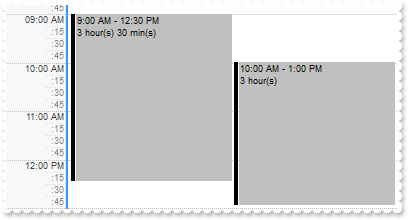
Procedure OnCreate
Forward Send OnCreate
Set ComSelectEventStyle to OLEexLinesSolid
Set ComDefaultEventLongLabel to "<%=%256%><br><%=((1:=int(0:= (date(%2)-date(%1)))) != 0 ? (=:1 + ' day(s)') : '') + (=:1 ? ' ' : '' ) + ((1:=int(0:=((=:0 - =:1 + 1/24/60/60/2)*24))) != 0 ? =:1 + ' hour(s)' : '' ) + (=:1 ? ' ' : '' ) + ((1:=round((=:0 - =:1)*60)) != 0 ? =:1 + ' min(s)' : '')%>"
Set ComDefaultEventShortLabel to (ComDefaultEventLongLabel(Self))
Variant voCalendar
Get ComCalendar to voCalendar
Handle hoCalendar
Get Create (RefClass(cComCalendar)) to hoCalendar
Set pvComObject of hoCalendar to voCalendar
Set ComSelection of hoCalendar to "1/10/2001"
Send Destroy to hoCalendar
Set ComOnResizeControl to (OLEexCalendarAutoHide + OLEexCalendarFit + OLEexResizePanelRight)
Variant voEvents
Get ComEvents to voEvents
Handle hoEvents
Get Create (RefClass(cComEvents)) to hoEvents
Set pvComObject of hoEvents to voEvents
Get ComAdd of hoEvents "1/10/2001 9:00:00 AM" "1/10/2001 12:30:00 PM" to Nothing
Get ComAdd of hoEvents "1/10/2001 10:00:00 AM" "1/10/2001 1:00:00 PM" to Nothing
Send Destroy to hoEvents
End_Procedure
|
|
116
|
The sample shows how the event's body can display automatically the UserData property of the event
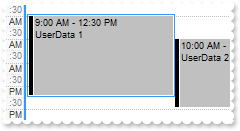
Procedure OnCreate
Forward Send OnCreate
Set ComSelectEventStyle to OLEexLinesSolid
Set ComDefaultEventLongLabel to "<%=%256%><br><%=%6%>"
Set ComDefaultEventShortLabel to (ComDefaultEventLongLabel(Self))
Variant voCalendar
Get ComCalendar to voCalendar
Handle hoCalendar
Get Create (RefClass(cComCalendar)) to hoCalendar
Set pvComObject of hoCalendar to voCalendar
Set ComSelection of hoCalendar to "1/10/2001"
Send Destroy to hoCalendar
Set ComOnResizeControl to (OLEexCalendarAutoHide + OLEexCalendarFit + OLEexResizePanelRight)
Variant voEvents
Get ComEvents to voEvents
Handle hoEvents
Get Create (RefClass(cComEvents)) to hoEvents
Set pvComObject of hoEvents to voEvents
Variant voEvent
Get ComAdd of hoEvents "1/10/2001 9:00:00 AM" "1/10/2001 12:30:00 PM" to voEvent
Handle hoEvent
Get Create (RefClass(cComEvent)) to hoEvent
Set pvComObject of hoEvent to voEvent
Set ComUserData of hoEvent to "UserData 1"
Send Destroy to hoEvent
Variant voEvent1
Get ComAdd of hoEvents "1/10/2001 10:00:00 AM" "1/10/2001 1:00:00 PM" to voEvent1
Handle hoEvent1
Get Create (RefClass(cComEvent)) to hoEvent1
Set pvComObject of hoEvent1 to voEvent1
Set ComUserData of hoEvent1 to "UserData 2"
Send Destroy to hoEvent1
Send Destroy to hoEvents
End_Procedure
|
|
115
|
The sample shows how the event's body can display automatically the Caption property of the event
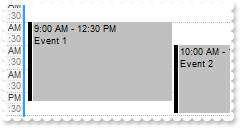
Procedure OnCreate
Forward Send OnCreate
Set ComSelectEventStyle to OLEexLinesSolid
Set ComDefaultEventLongLabel to "<%=%256%><br><%=%5%>"
Set ComDefaultEventShortLabel to (ComDefaultEventLongLabel(Self))
Variant voCalendar
Get ComCalendar to voCalendar
Handle hoCalendar
Get Create (RefClass(cComCalendar)) to hoCalendar
Set pvComObject of hoCalendar to voCalendar
Set ComSelection of hoCalendar to "1/10/2001"
Send Destroy to hoCalendar
Set ComOnResizeControl to (OLEexCalendarAutoHide + OLEexCalendarFit + OLEexResizePanelRight)
Variant voEvents
Get ComEvents to voEvents
Handle hoEvents
Get Create (RefClass(cComEvents)) to hoEvents
Set pvComObject of hoEvents to voEvents
Variant voEvent
Get ComAdd of hoEvents "1/10/2001 9:00:00 AM" "1/10/2001 12:30:00 PM" to voEvent
Handle hoEvent
Get Create (RefClass(cComEvent)) to hoEvent
Set pvComObject of hoEvent to voEvent
Set ComCaption of hoEvent to "Event 1"
Send Destroy to hoEvent
Variant voEvent1
Get ComAdd of hoEvents "1/10/2001 10:00:00 AM" "1/10/2001 1:00:00 PM" to voEvent1
Handle hoEvent1
Get Create (RefClass(cComEvent)) to hoEvent1
Set pvComObject of hoEvent1 to voEvent1
Set ComCaption of hoEvent1 to "Event 2"
Send Destroy to hoEvent1
Send Destroy to hoEvents
End_Procedure
|
|
114
|
The sample shows how the event's body can display automatically the group's ID, Caption and Title
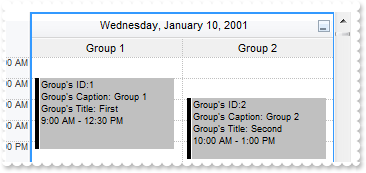
Procedure OnCreate
Forward Send OnCreate
Set ComSelectEventStyle to OLEexLinesSolid
Set ComDefaultEventLongLabel to "Group's ID:<%=%4%><br>Group's Caption: <%=%262%><br>Group's Title: <%=%263%><br><%=%256%>"
Set ComDefaultEventShortLabel to (ComDefaultEventLongLabel(Self))
Variant voCalendar
Get ComCalendar to voCalendar
Handle hoCalendar
Get Create (RefClass(cComCalendar)) to hoCalendar
Set pvComObject of hoCalendar to voCalendar
Set ComSelection of hoCalendar to "1/10/2001"
Send Destroy to hoCalendar
Set ComDisplayGroupingButton to True
Set ComShowGroupingEvents to True
Set ComOnResizeControl to (OLEexCalendarAutoHide + OLEexCalendarFit + OLEexResizePanelRight)
Variant voGroups
Get ComGroups to voGroups
Handle hoGroups
Get Create (RefClass(cComGroups)) to hoGroups
Set pvComObject of hoGroups to voGroups
Variant voGroup
Get ComAdd of hoGroups 1 "Group 1" to voGroup
Handle hoGroup
Get Create (RefClass(cComGroup)) to hoGroup
Set pvComObject of hoGroup to voGroup
Set ComTitle of hoGroup to "First"
Set ComVisible of hoGroup to True
Send Destroy to hoGroup
Variant voGroup1
Get ComAdd of hoGroups 2 "Group 2" to voGroup1
Handle hoGroup1
Get Create (RefClass(cComGroup)) to hoGroup1
Set pvComObject of hoGroup1 to voGroup1
Set ComTitle of hoGroup1 to "Second"
Set ComVisible of hoGroup1 to True
Send Destroy to hoGroup1
Send Destroy to hoGroups
Variant voEvents
Get ComEvents to voEvents
Handle hoEvents
Get Create (RefClass(cComEvents)) to hoEvents
Set pvComObject of hoEvents to voEvents
Variant voEvent
Get ComAdd of hoEvents "1/10/2001 9:00:00 AM" "1/10/2001 12:30:00 PM" to voEvent
Handle hoEvent
Get Create (RefClass(cComEvent)) to hoEvent
Set pvComObject of hoEvent to voEvent
Set ComGroupID of hoEvent to 1
Send Destroy to hoEvent
Variant voEvent1
Get ComAdd of hoEvents "1/10/2001 10:00:00 AM" "1/10/2001 1:00:00 PM" to voEvent1
Handle hoEvent1
Get Create (RefClass(cComEvent)) to hoEvent1
Set pvComObject of hoEvent1 to voEvent1
Set ComGroupID of hoEvent1 to 2
Send Destroy to hoEvent1
Send Destroy to hoEvents
End_Procedure
|
|
113
|
The following sample displays automatically an "All-Day-Event: " prefix for AllDayEvent events
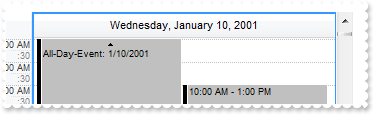
Procedure OnCreate
Forward Send OnCreate
Set ComSelectEventStyle to OLEexLinesSolid
Set ComDefaultEventLongLabel to "<%=%3 ? `All-Day-Event: `: ``%><%=%256%>"
Set ComDefaultEventShortLabel to (ComDefaultEventLongLabel(Self))
Variant voCalendar
Get ComCalendar to voCalendar
Handle hoCalendar
Get Create (RefClass(cComCalendar)) to hoCalendar
Set pvComObject of hoCalendar to voCalendar
Set ComSelection of hoCalendar to "1/10/2001"
Send Destroy to hoCalendar
Set ComOnResizeControl to (OLEexCalendarAutoHide + OLEexCalendarFit + OLEexResizePanelRight)
Variant voEvents
Get ComEvents to voEvents
Handle hoEvents
Get Create (RefClass(cComEvents)) to hoEvents
Set pvComObject of hoEvents to voEvents
Variant voEvent
Get ComAdd of hoEvents "1/10/2001" "1/10/2001" to voEvent
Handle hoEvent
Get Create (RefClass(cComEvent)) to hoEvent
Set pvComObject of hoEvent to voEvent
Set ComAllDayEvent of hoEvent to True
Send Destroy to hoEvent
Get ComAdd of hoEvents "1/10/2001 10:00:00 AM" "1/10/2001 1:00:00 PM" to Nothing
Send Destroy to hoEvents
End_Procedure
|
|
112
|
How can I use the calendar's LongTimeFormat
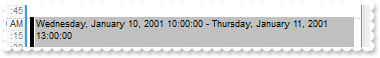
Procedure OnCreate
Forward Send OnCreate
Set ComSelectEventStyle to OLEexLinesSolid
Set ComDefaultEventLongLabel to "<%=%257%>"
Set ComDefaultEventShortLabel to "<%=%257%>"
Variant voCalendar
Get ComCalendar to voCalendar
Handle hoCalendar
Get Create (RefClass(cComCalendar)) to hoCalendar
Set pvComObject of hoCalendar to voCalendar
Set ComSelection of hoCalendar to "1/10/2001"
Set ComLongTimeFormat of hoCalendar to "<%hh%>:<%nn%>:<%ss%>"
Send Destroy to hoCalendar
Set ComOnResizeControl to (OLEexCalendarAutoHide + OLEexCalendarFit + OLEexResizePanelRight)
Variant voEvents
Get ComEvents to voEvents
Handle hoEvents
Get Create (RefClass(cComEvents)) to hoEvents
Set pvComObject of hoEvents to voEvents
Get ComAdd of hoEvents "1/10/2001 10:00:00 AM" "1/11/2001 1:00:00 PM" to Nothing
Send Destroy to hoEvents
End_Procedure
|
|
111
|
How can I use the calendar's ShortTimeFormat. The sample displays the times in 24-hours format
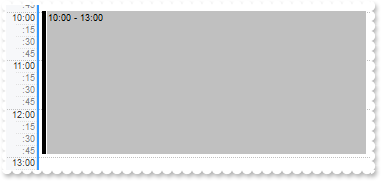
Procedure OnCreate
Forward Send OnCreate
Set ComSelectEventStyle to OLEexLinesSolid
Set ComDefaultEventLongLabel to "<%=%256%>"
Set ComDefaultEventShortLabel to "<%=%256%>"
Variant voTimeScales
Get ComTimeScales to voTimeScales
Handle hoTimeScales
Get Create (RefClass(cComTimeScales)) to hoTimeScales
Set pvComObject of hoTimeScales to voTimeScales
Variant voTimeScale
Get ComItem of hoTimeScales 0 to voTimeScale
Handle hoTimeScale
Get Create (RefClass(cComTimeScale)) to hoTimeScale
Set pvComObject of hoTimeScale to voTimeScale
Set ComMajorTimeLabel of hoTimeScale to "<%hh%>:<%nn%>"
Send Destroy to hoTimeScale
Send Destroy to hoTimeScales
Variant voCalendar
Get ComCalendar to voCalendar
Handle hoCalendar
Get Create (RefClass(cComCalendar)) to hoCalendar
Set pvComObject of hoCalendar to voCalendar
Set ComSelection of hoCalendar to "1/10/2001"
Set ComShortTimeFormat of hoCalendar to "<%h%>:<%nn%>"
Send Destroy to hoCalendar
Set ComOnResizeControl to (OLEexCalendarAutoHide + OLEexCalendarFit + OLEexResizePanelRight)
Variant voEvents
Get ComEvents to voEvents
Handle hoEvents
Get Create (RefClass(cComEvents)) to hoEvents
Set pvComObject of hoEvents to voEvents
Get ComAdd of hoEvents "1/10/2001 10:00:00 AM" "1/10/2001 1:00:00 PM" to Nothing
Send Destroy to hoEvents
End_Procedure
|
|
110
|
How can I use the calendar's ShortDateFormat
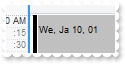
Procedure OnCreate
Forward Send OnCreate
Set ComSelectEventStyle to OLEexLinesSolid
Set ComDefaultEventLongLabel to "<%=%256%>"
Set ComDefaultEventShortLabel to "<%=%256%>"
Variant voCalendar
Get ComCalendar to voCalendar
Handle hoCalendar
Get Create (RefClass(cComCalendar)) to hoCalendar
Set pvComObject of hoCalendar to voCalendar
Set ComSelection of hoCalendar to "1/10/2001"
Set ComShortDateFormat of hoCalendar to "<%loc_d2%>, <%loc_m2%> <%d%>, <%yy%>"
Send Destroy to hoCalendar
Set ComOnResizeControl to (OLEexCalendarAutoHide + OLEexCalendarFit + OLEexResizePanelRight)
Variant voEvents
Get ComEvents to voEvents
Handle hoEvents
Get Create (RefClass(cComEvents)) to hoEvents
Set pvComObject of hoEvents to voEvents
Variant voEvent
Get ComAdd of hoEvents "1/10/2001 10:00:00 AM" "1/10/2001 1:00:00 PM" to voEvent
Handle hoEvent
Get Create (RefClass(cComEvent)) to hoEvent
Set pvComObject of hoEvent to voEvent
Set ComAllDayEvent of hoEvent to True
Send Destroy to hoEvent
Send Destroy to hoEvents
End_Procedure
|
|
109
|
How can I use the calendar's LongDateFormat
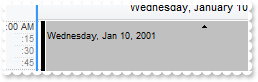
Procedure OnCreate
Forward Send OnCreate
Set ComSelectEventStyle to OLEexLinesSolid
Set ComDefaultEventLongLabel to "<%=%257%>"
Set ComDefaultEventShortLabel to "<%=%257%>"
Variant voCalendar
Get ComCalendar to voCalendar
Handle hoCalendar
Get Create (RefClass(cComCalendar)) to hoCalendar
Set pvComObject of hoCalendar to voCalendar
Set ComSelection of hoCalendar to "1/10/2001"
Set ComLongDateFormat of hoCalendar to "<%loc_dddd%>, <%loc_mmm%> <%d%>, <%yyyy%>"
Send Destroy to hoCalendar
Set ComOnResizeControl to (OLEexCalendarAutoHide + OLEexCalendarFit + OLEexResizePanelRight)
Variant voEvents
Get ComEvents to voEvents
Handle hoEvents
Get Create (RefClass(cComEvents)) to hoEvents
Set pvComObject of hoEvents to voEvents
Variant voEvent
Get ComAdd of hoEvents "1/10/2001 10:00:00 AM" "1/10/2001 1:00:00 PM" to voEvent
Handle hoEvent
Get Create (RefClass(cComEvent)) to hoEvent
Set pvComObject of hoEvent to voEvent
Set ComAllDayEvent of hoEvent to True
Send Destroy to hoEvent
Send Destroy to hoEvents
End_Procedure
|
|
108
|
Is it possible to prevent updating events
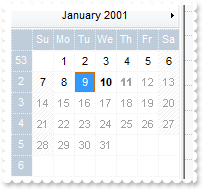
Procedure OnCreate
Forward Send OnCreate
Set ComSelectEventStyle to OLEexLinesSolid
Set ComAllowUpdateDisableZone to False
Variant voCalendar
Get ComCalendar to voCalendar
Handle hoCalendar
Get Create (RefClass(cComCalendar)) to hoCalendar
Set pvComObject of hoCalendar to voCalendar
Set ComShowNonMonthDays of hoCalendar to False
Set ComSelection of hoCalendar to "1/9/2001"
Set ComDisableZoneFormat of hoCalendar to "value >= #1/11/2001#"
Set ComMinDate of hoCalendar to "1/1/2001"
Send Destroy to hoCalendar
Variant voEvents
Get ComEvents to voEvents
Handle hoEvents
Get Create (RefClass(cComEvents)) to hoEvents
Set pvComObject of hoEvents to voEvents
Get ComAdd of hoEvents "1/10/2001 10:00:00 AM" "1/10/2001 1:00:00 PM" to Nothing
Get ComAdd of hoEvents "1/11/2001 10:00:00 AM" "1/11/2001 1:00:00 PM" to Nothing
Send Destroy to hoEvents
End_Procedure
|
|
107
|
How can I specify that after editing the caption should be on top ( method 2 )

Procedure OnCreate
Forward Send OnCreate
Set ComDefaultEventLongLabel to ""
Set ComDefaultEventShortLabel to (ComDefaultEventLongLabel(Self))
Set ComSelectEventStyle to OLEexLinesSolid
Variant voCalendar
Get ComCalendar to voCalendar
Handle hoCalendar
Get Create (RefClass(cComCalendar)) to hoCalendar
Set pvComObject of hoCalendar to voCalendar
Set ComShowNonMonthDays of hoCalendar to False
Set ComSelection of hoCalendar to "1/1/2001"
Send Destroy to hoCalendar
Variant voEvents
Get ComEvents to voEvents
Handle hoEvents
Get Create (RefClass(cComEvents)) to hoEvents
Set pvComObject of hoEvents to voEvents
Variant voEvent
Get ComAdd of hoEvents "1/1/2001 10:00:00 AM" "1/1/2001 1:00:00 PM" to voEvent
Handle hoEvent
Get Create (RefClass(cComEvent)) to hoEvent
Set pvComObject of hoEvent to voEvent
Set ComExtraLabel of hoEvent to "title"
Set ComExtraLabelAlign of hoEvent to OLEexTopLeft
Send Destroy to hoEvent
Send Destroy to hoEvents
End_Procedure
|
|
106
|
How can I specify that after editing the caption should be on top ( method 1 )
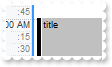
Procedure OnCreate
Forward Send OnCreate
Set ComDefaultEventLongLabel to ""
Set ComDefaultEventShortLabel to (ComDefaultEventLongLabel(Self))
Set ComSelectEventStyle to OLEexLinesSolid
Variant voCalendar
Get ComCalendar to voCalendar
Handle hoCalendar
Get Create (RefClass(cComCalendar)) to hoCalendar
Set pvComObject of hoCalendar to voCalendar
Set ComShowNonMonthDays of hoCalendar to False
Set ComSelection of hoCalendar to "1/1/2001"
Send Destroy to hoCalendar
Variant voEvents
Get ComEvents to voEvents
Handle hoEvents
Get Create (RefClass(cComEvents)) to hoEvents
Set pvComObject of hoEvents to voEvents
Variant voEvent
Get ComAdd of hoEvents "1/1/2001 10:00:00 AM" "1/1/2001 1:00:00 PM" to voEvent
Handle hoEvent
Get Create (RefClass(cComEvent)) to hoEvent
Set pvComObject of hoEvent to voEvent
Set ComLongLabel of hoEvent to "title"
Set ComEditable of hoEvent to OLEexEditLongLabel
Send Destroy to hoEvent
Send Destroy to hoEvents
End_Procedure
|
|
105
|
How can I get ride or hide the of the calendar's grid lines
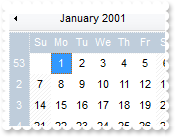
Procedure OnCreate
Forward Send OnCreate
Variant voCalendar
Get ComCalendar to voCalendar
Handle hoCalendar
Get Create (RefClass(cComCalendar)) to hoCalendar
Set pvComObject of hoCalendar to voCalendar
Set ComShowNonMonthDays of hoCalendar to False
Set ComSelection of hoCalendar to "1/1/2001"
Set ComShowGridLines of hoCalendar to OLEexNoLines
Send Destroy to hoCalendar
End_Procedure
|
|
104
|
How can I programmatically select a single date ( method 2 )
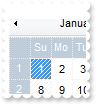
Procedure OnCreate
Forward Send OnCreate
Variant voCalendar
Get ComCalendar to voCalendar
Handle hoCalendar
Get Create (RefClass(cComCalendar)) to hoCalendar
Set pvComObject of hoCalendar to voCalendar
Set ComSelection of hoCalendar to "1/1/2012"
Send Destroy to hoCalendar
End_Procedure
|
|
103
|
How can I programmatically select a single date ( method 1 )
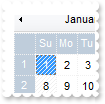
Procedure OnCreate
Forward Send OnCreate
Variant voCalendar
Get ComCalendar to voCalendar
Handle hoCalendar
Get Create (RefClass(cComCalendar)) to hoCalendar
Set pvComObject of hoCalendar to voCalendar
Set ComSelection of hoCalendar to "0"
Set ComSelectDate of hoCalendar "1/1/2012" to True
Send Destroy to hoCalendar
End_Procedure
|
|
102
|
How can I prevent showing the Today button, in the calendar panel
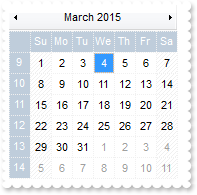
Procedure OnCreate
Forward Send OnCreate
Set ComOnResizeControl to OLEexHideSplitter
Variant voCalendar
Get ComCalendar to voCalendar
Handle hoCalendar
Get Create (RefClass(cComCalendar)) to hoCalendar
Set pvComObject of hoCalendar to voCalendar
Set ComShowTodayButton of hoCalendar to False
Send Destroy to hoCalendar
End_Procedure
|
|
101
|
How can I display just the calendar panel, not including the schedule panel
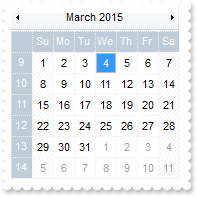
Procedure OnCreate
Forward Send OnCreate
Set ComOnResizeControl to OLEexHideSplitter
End_Procedure
|